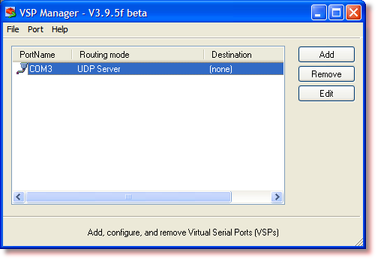VSP Manager is used to add, remove, and setup VSPs . It looks like this:
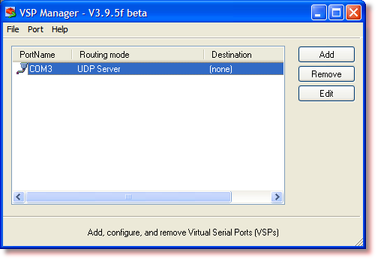
The main window has the following areas and controls:
| • | VSP list shows all VSPs currently found on your PC. |
| • | Add, Remove, and Edit buttons are used to add VSPs, delete VSPs, and edit VSP properties. Clicking Add or Edit brings up the VSP properties dialog shown on the screenshot above. You can also open the dialog by double-clicking on the VSP in the VSP list. |
| • | File menu contains Import and Export commands which allow you to load or save a list of VSPs and their configurations using external plain-text files. This is useful for migrating VSP configurations between computers, or for troubleshooting (sending a configuration to a support engineer so he could recreate it). |
| • | Port menu contains Add, Remove and Edit commands (see above). |
| • | Help menu allows you to access the document you are now reading (the online help) or the About box for Tibbo Device Server Toolkit. |