This topic details steps that the DS takes after the powerup. Shown on the left are status LED patterns that are displayed during each step of powerup procedure.
 | Step 1: powerup and initialization. The DS boots up and prepares for operation. At this time all internal settings of the DS are verified and the hardware is checked. |
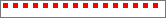 | If at least one of the settings is found to be invalid the DS enters the error mode. In this mode the DS is still accessible through the network but its functionality is limited. |
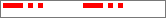 | Ethernet port malfunctions are also detected at this stage. |
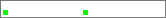 | Step 2: IP-address configuration. When the DHCP (DH) settingis at 0 (disabled) the DS simply uses IP-address that is set in the IP-address (IP) setting, in which case IP-address configuration is instantaneous. When DHCP setting is at 1 (enabled) the DS attempts to obtain its IP-address using DHCP protocol. The DS stays on this step of powerup procedure until the IP-address is properly configured. |
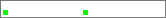 | [V3.54+]: Step 3 (optional): PPPoE link establishment. If PPPoE Mode (PP) settingis at 2 (on powerup) the DS attempts to establish a PPPoE link. The DS will stay on this step of powerup procedure until the PPPoE link is successfully established. |
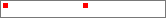 | PPPoE login failure. If PPPoE authentication fails (because the data in the PPPoE Login Name (PL) or PPPoE Login Password (PD)settings is incorrect or because Access Concentrator doesn't support PAP authentication protocol) the DS indefinitely continues attempts to establish the link. |