Preparing your Network (Router Configuration)
Quite possibly, you are going to use Tibbo LinkServer to communicate with Device Servers which are outside the subnet in which the server (host) running LinkServerresides. For instance, you might have an office LAN in which you're going to install LinkServer. However, you have dozens of Device Servers in the field you'd like to communicate with.
Your office LAN is connected to the outside world through a router. Only this router has a real IP address -- the rest of the LAN has internal, non-routable, IP addresses (such as the familiar 192.168.1.x). So, to get to the LinkServer which is inside your LAN, the Device Servers in the field would have to go through the router leading to (and from) your LAN. For this, you would need to use port forwarding on the router.
Port forwarding is a mechanism by which a router receives packets on a certain port, and forwards (passes) them to a specific IP address and port within its local network. For instance, a router can be configured that whenever it gets a packet to TCP port 585 (for instance), it should forward this packet to 192.168.1.100 , to port 6500 . Port forwarding can also apply to whole ranges of ports -- you can have your router forward everything that comes to ports 50000-60000 to ports 50000-60000 of a specific host within your network.
Of course, the packets do not merely arrive at the destination host within your network -- this host can also reply, and the router takes care of sending the reply back to the originating network host (or DS, in our case).
Exactly how to configure your router for port forwarding is something specific to the router -- you would have to consult the user's manual for your router. But the diagram below shows an example for such a configuration scenario. Here, we have DS203 devices spread throughout the Internet. We also have a remote host somewhere on the Internet. They all connect to the router's external IP, which is real (in this case, 212.68.157.129 ), and the router handles things from there on.
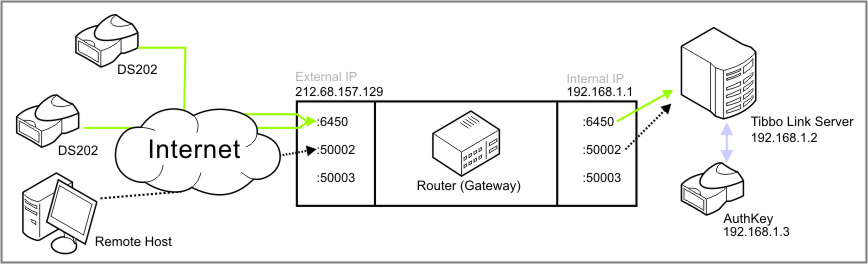
The Device Servers connect to port 6450 , which is the default LinkServer login port for Device Servers. The remote host connects to port 50002, which is one of the ports assigned to Device Servers within the LinkServer, so it actually reaches a Device Server through this connection (via the LinkServer).
Notice that no port forwarding has to be set up for the AuthKey --the AuthKeycommunicates directly with the host running the LinkServer, and does not need direct communication with the outside world.