This topic details steps that the DS takes when it needs to establish an outgoing data connection (this is also known as "performing an active open") or after it accepts an incoming connection ("passive open").
Procedure for active opens . Exactly what triggers outgoing connection establishment is defined by the Connection Mode (CM) setting . Outgoing connections are not allowed when current Routing Mode (RM) [setting /parameter ] is 0 (server).
Procedure for passive opens. This procedure starts by another network host. Incoming connections are not allowed when current Routing Mode (RM) [setting /parameter ] is 2 (client). Source IP Filtering (SF) setting defines who can connect to the DS. Incoming connection must match current Transport Protocol (TP) [setting /parameter ] and Port Number (PN) .
Entire data connection establishment procedure is presented below. Shown on the left are status LED patterns that are displayed during each step of this procedure. ****
Active opens start here
Step 1: determining location of destination host. The DS first compares its own IP-address (IP) with current Destination IP-address (DI) [setting /parameter ] and Netmask (NM) to determine whether the destination host is located on the same or different network segment. Depending on the outcome of this comparison and the data in [V3.54+] PPPoE Mode (PP) setting the DS may choose step 2a , 2b , 2c , or 2d .
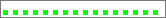 | Step 2a: destination IP is on the same network segment. The DS sends ARP request to this IP-address in order to "resolve" it into the MAC-address. This is done each time connection needs to be opened- the DS does not maintain "ARP cache". |
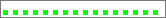 | Step 2b: destination is "remote", [V3.54+] PPPoE Mode= 0 (disabled). The DS sends ARP request to the default gateway specified by the Gateway IP-address (GI) setting. This is done each time connection needs to be opened- the DS does not maintain "ARP cache". |
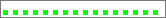 | [V3.54+] Step 2c: destination is "remote", PPPoE Mode= 1 (on connection). The DS attempts to establish a PPPoE link. |
| --- | [V3.54+] Step 2d: destination is "remote", PPPoE Mode= 2 (on powerup). The DS doesn't have to do anything on this step because PPPoE link has already been established during powerup procedure. |
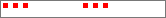 | Connection rejection. In case of TCP transport protocol connection can be rejected by the destination network host which will be reflected by a corresponding LED pattern. |
Passive opens start here
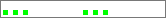 | Step 1: accepting data connection. The DS accepts the data connection (provided that this connection can be accepted). |
Common portion of connection establishment
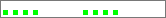 | Step 1 (optional): performing Link Server login. If current Transport Protocol (TP) [setting/parameter] is at 1 (TCP) AND Link Server Login (TL) setting is at 1 (enabled) the DS assumes that the destination host with which connection has just been established is a Link Server. The DS then initiates Link Service login sequence. |
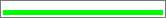 | Step 2 (optional): command portion of TCP connection. If current Transport Protocol (TP) [setting/parameter] is at 1 (TCP) AND Data Login (DL) setting is at 1 (enabled) the DS enters command-phase programming mode. Network host doesn't have access to the serial port of the DS yet but it can already send network commands to the DS. This step ends with network host using Logout (O) command. |
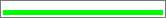 | Connection established. Network host has access to the serial port of the DS. |