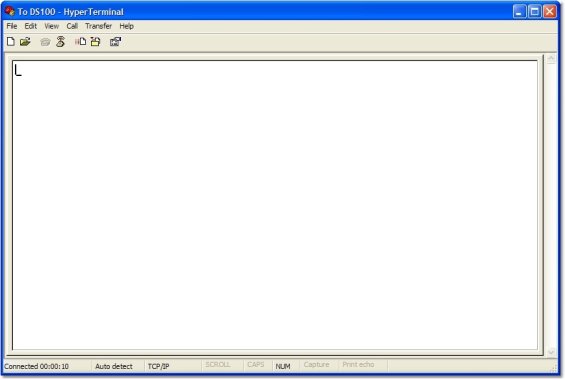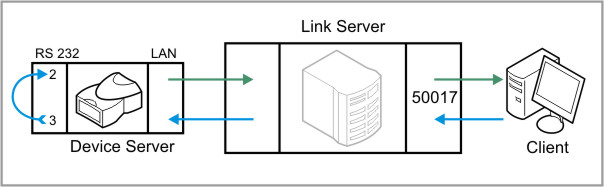You will now test the connection you've created, using HyperTerminal. Perform the following steps:
| • | Connect the DS you have configured previously (under Configuring a Device Server) to the network and power. Make sure the green LED lights steady -- to show you have a connection. |
| • | Take this DS, and create a connection between serial pin #2 and serial pin #3 on its connector. This is just a temporary connection. Pin #3 is the output pin and pin #2 is the input pin -- so whatever gets out, immediately goes back in again. This is called a loopback and we will use it for the test. After the test the connection won't be necessary anymore, so don't solder the connector itself or anything of the sort. The connection should be like this: |

| • | On the PC where you have configured the Virtual Serial Port, run HyperTerminal. Do this by clicking Start > Programs > Accessories > Communication > HyperTerminal. |
| • | Choose a name for the connection. |
| • | in the next screen, under "connect using", select the Virtual Serial Port you have created (such as COM6). |
| • | On the next screen select any serial settings you would like, but make sure Flow Control is set to None. |
| • | Click OK. You should now get a white screen where you can type: |
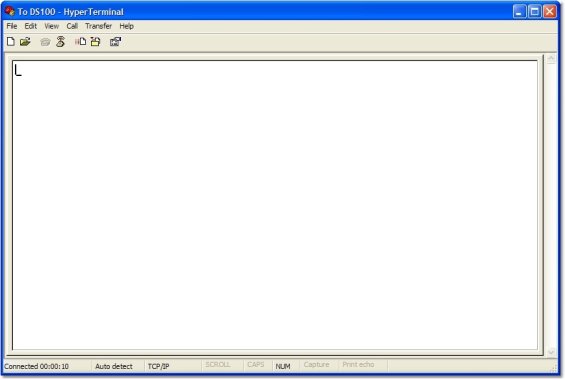
| • | Type any text on the keyboard. You should see it on-screen now. If you see what you type, it means that the following sequence happens: |
| • | The HyperTerminal session sends the data to the Virtual Serial Port. |
| • | The Virtual Serial Port sends the data to the LinkServer. |
| • | The LinkServer sends the data to the Device Server. |
| • | The DS gets the data and immediately sends it back (using the loopback we created in the beginning of this step). |
| • | The LinkServer gets the data from the DS and sends it back to the host running HyperTerminal. |
| • | The Virtual Serial Port gets the data back, and passes it to HyperTerminal. |
| • | You see the data you type on-screen. |
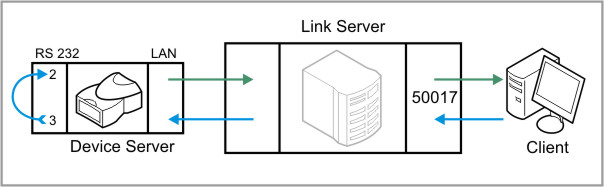
The simplest way to make sure that this is really what happens, is to remove the loopback from the DS. You will continue sending data but you will not get anything back -- this means it worked!