Programming Method for the DS
On this screen you select how the Wizard will program the DS.
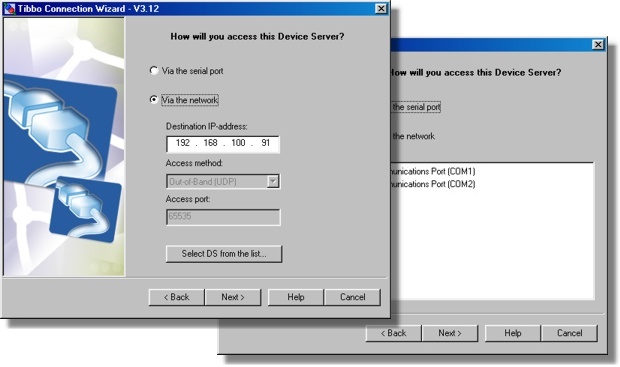
There are two options to choose from:
| • | Through the serial port (right screenshot). Choose this option if you can temporary bring the DS to this PC for programming. Connect the serial port of the DS to the unused COM port of your PC (with the WAS-1455 or similar cable), make sure the DS is powered up and press the setup button* (this will put the DS into the serial programming mode). Click Next to continue (the Wizard will read out current setting values of the DS and proceed to the next step). |
| Status LEDs of the DS are playing a serial programming mode pattern (shown on the left) when the serial port of the DS is in the serial programming mode (click here to see all available patterns). |
| • | Through a temporary network connection (left screenshot). Choose this option if this PC resides on the same network segment with the DS or if you can temporarily connect the DS to the same network segment with this PC. In any case the DS and the PC must be on the same network segment. |
Programming the DS through a temporary network connection
Since the DS has to be local the access options are disabled because they are only necessary when you are dealing with the remote DS.
The only editable option is the IP-address of the DS. You can input this IP-address manually or select the DS from the list:
| • | Click Select DS button and choose the DS from the list. The button brings up the dialog, similar to the main window of the DS Manager. In fact, it is the DS Manager, with the following two differences: |
| • | There is an additional Select button. To select a particular DS single-click on the DS in the device list (in the auto-discoveryaccess mode) and press Select. Alternatively, you can double-click on the DS in the device list. |
| • | The address book and COM access mode are not available. The DS #1 must be local and so you must be able to find it in the auto-discovery mode. |
| • | Click Next. |
When you click Next the Wizard attempts to contact the target DS. If everything is OK the Wizard reads out all current setting values of this DS.
* On EM100, EM120, EM200, EM203(A)- pull the MD line low for at least 100ms.