Parameters for the Serial Port of the DS
This step comes in two options: you are either requested to input communication parameters for the serial port of the DS (right screenshot) or you are shown a screen informing you that this information is not required (left screenshot).
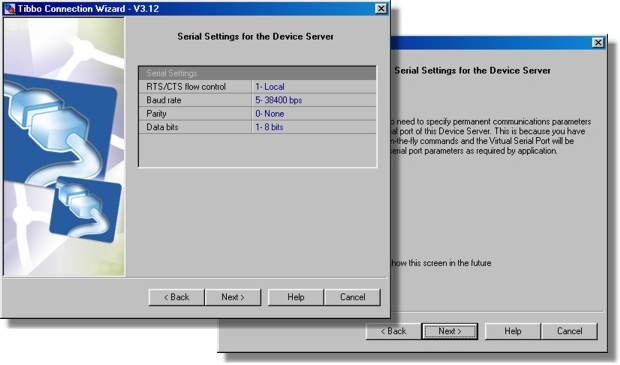
Values entered on this screen are saved into the serial settings of the DS. Once set, they remain unchanged even after the DS is switched off. The serial port of the DS will always use these values unless temporary overriding parameters are received from the VSP (in the form of the on-the-fly commands- if you have enabled them on the previous step ).
The screen with permanent serial port values is shown in two cases:
| • | You have disabled on-the-fly commands on the previous step of the Wizard. This means that the DS won't be aware of the serial parameters required by the application and will use the permanent values you are to set now. |
| • | You have enabled on-the-fly commands, but the Wizard has decided earlier that the Routing Mode (RM) setting of the DS is to be either 2 (client) or 1 (server/client). This deserves an explanation- see below for details. |
The empty screen is shown when on-the-fly commands are enabled and the Routing Mode (RM) setting of the DS is to be 0 (server). Follows is the explanation on why this is so.
When the "permanent" serial port parameters are relevant or irrelevant
When the DS is in the server Routing Mode its serial port is not opened until an incoming data connection is received from the network host (VSP in our case). When on-the-fly commands are enabled the VSP sends on-the-fly commands to the DS as soon as the VSP is opened*. Therefore, the serial port of the DS is configured with on-the-fly commands right when it is opened. This means, that the "permanent" values defined by the serial settings are never actually used.
It's a different story when the Routing Mode of the DS is server/client or client. In this case the serial port of the DS is opened right from the moment the DS is powered up. This means, that the serial port is opened before the VSP is opened and the on-the-fly commands are sent to the DS. Therefore, there is a chance that the DS will receive some serial data before the serial port is configured by the VSP . This is why the parameters defined by the serial settings are not irrelevant**!
* This is described in the opened and closed states of the serial port topic.
** Unless the VSP is in the server routing mode but this cannot be so for the case in question: if the DS is in the server routing mode then the VSP has to be in the client or client/server mode!
*** Of course, when the VSP is opened it will still send the on-the-fly commands and the data received before that can simply be ignored by the application. In this case you can still say that it doesn't matter what the permanent settings of the serial port are.