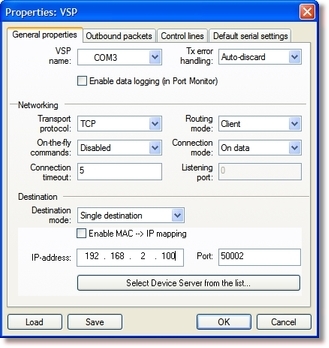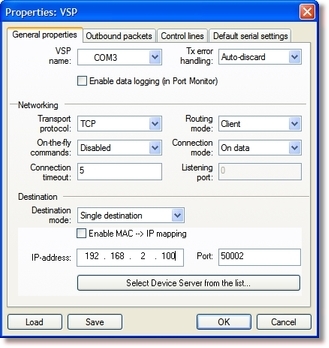The next step, which is actually the very last configuration step, is configuring the Virtual Serial Port . This is done as follows:
| • | Run VSP Manager (Start > Programs > Tibbo > VSP Manager). |
| • | If you get a Windows XP warning messagebox, click Continue Anyway. |
| • | Set Transport protocol to TCP. |
| • | Set On-the-fly commands to Disabled. |
| • | Set Routing mode to Client. |
| • | Set Port to the port which was assigned to your Device Server in the LinkServer. If you're not sure what this is, check it under the Device Servers page. This must be correct for the process to work. |
| • | Set IP-address to the address of the host running LinkServer. Make sure the computer running the Virtual Serial Port can reach this host. |
| • | The screenshot below shows the correct settings: |