Preferences Dialog (Event Tab)
Events tab of the preferences dialog (shown on the screenshot below) allows you to enable/disable logging of and set the font for individual events and event groups. To display the tab choose File-->Preferences from the main menu of the Port Monitor (or click Preferences button ), then click events tab .
 Preferences button
Preferences button
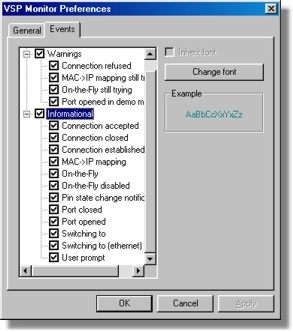
When the Monitor is installed all events are enabled and three different font types are selected for the informational, warning, and error events:
12/30/03 15![]() 45 - COM3 (INFO): Port opened <---- info event
45 - COM3 (INFO): Port opened <---- info event
12/30/03 15![]() 48 - COM3 (WARNING): "On-the-Fly" command for 192.168.100.95: get DSR pin status...timed out, still trying... <---- warning event
48 - COM3 (WARNING): "On-the-Fly" command for 192.168.100.95: get DSR pin status...timed out, still trying... <---- warning event
12/30/03 15![]() 54 - COM3 (ERROR): "On-the-Fly" command for 192.168.100.95: get DSR pin status...timed out ** **<---- error event
54 - COM3 (ERROR): "On-the-Fly" command for 192.168.100.95: get DSR pin status...timed out ** **<---- error event
To enable/disable entire event group click on the option box next to the group name. To change the font for the entire group select the group name in the list and press Change font button .
To enable/disable individual event "expand" the event group (by clicking on the "+" sign or double-clicking on the group name), then click on the option box next to the event name. To change the font for an individual event select this event in the list, deselect the inherit font option , then press Change font button .