Final Screen
If you got to this screen then this means that the Wizard has successfully configured your connection. Clicking on the internet-style links in the middle of the screen opens configuration dialogs for the "participants" of this connection.
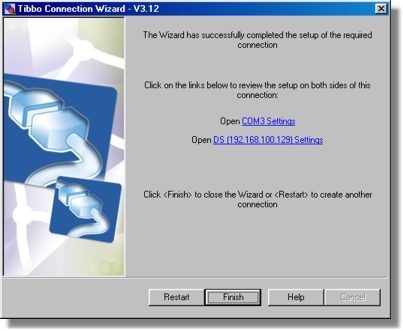
For example, if you've just finished the VSP-to-DS job then you will see two links as shown on the screenshot above. The first one opens the VSP properties dialog , the second one- DS settings dialog . This provides a comfortable way of reviewing the setup and making changes (if necessary) right from inside the Wizard .
Click Finish if you want to close the Wizard . Click Restart to run another Wizard job.