Editing the Address Book (Add, Remove, Edit Buttons)
Add , Remove , and Edit buttons are used to edit the address book. Address book is a fixed list of Device Servers displayed in the address book access mode . Remove and Edit buttons are only visible in the address book access mode , while the Add button is also available in the auto-discovery mode . This allows you to add the DS "found" in the auto-discovery mode to a permanent list in the address book mode .
Clicking the Add, Edit or Remove buttons brings up the Address Book Entry dialog .
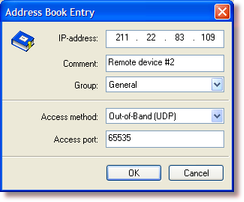
The dialog has the following fields:
| • | IP-address. This is the IP-address of the DS itself or the forwarding IP-address on the router through which this DS can be accessed (this depends on the router setup*). |
| • | Comment. This comment is stored on the PC (not in the DS) and can contain any useful information (i.e. "Remote device #1"). |
| • | Group. This listbox allows you to select a group for this DS. Dividing devices into groups can make life easier when managing an Address Book with hundreds of devices. For more information, see Managing Address Book Groups (Groups button). |
| • | Access method. The DS Manager can access a particular DS using out-of-band (UDP), inband (TCP), or telnet (TCP)access method. See access parameters for the address book mode topic for more information. |
| • | Access port. This is the access port on the DS to which the DS Manager will send programming commands. Depending on the router setup this may be a port on the DS itself or the forwarding port on the router*. The port number on the DS is different depending on the selected access method. See access parameters for the address book mode topic for more information. |
* Here we touch on a very complicated subject. Modern routers offer a bewildering array of setup options. For further details, see AN009. WAN Basics .