
|
If at any time during this procedure you get a D reply (looks like  ) you need to login again. Just send the Login (L) command again, as described here. ) you need to login again. Just send the Login (L) command again, as described here.
|
We are assuming you are already connected to the device server (and also logged on, if your connection method requires logging on). If this isn't so, please read the previous sections and create a working connection first.
Send the second command, to get the current IP address of the Device Server:
| • | You should get an STX character, A, and the current IP address, like this: 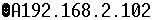 |
Now we will get the flow control status of the Device Server.
| • | You should get an STX char, an A (ack) and 1 (i.e, flow control is Enabled) or 0 (flow control is Disabled). Looks like this: |

In this case, this means flow control is Enabled .
Now we will change it to disable flow control.
| • | You should get an STX character and A. |
Now let's check again the Flow Control (FC) setting to see if it is indeed disabled:
| • | You should get an STX char, an A (ack) and 0 (i.e, flow control is disabled). |
The last thing we will do is log out of the programming session:
| • | You will not see anything sent back to you, because the session has just ended. |
That's it. You've now successfully performed a demo programming session. Well done!
