Initial LinkServer Configuration
To begin configuring LinkServer, you must run it first. This is described under Startup and Shutdown in the LinkServer manual.
Once LinkServer is running, you should see the System Tray Icon.
Now, open the Web Admin interface as the default administrator, as described under Accessing Administrator Account. After logging in, you should see the following screen:
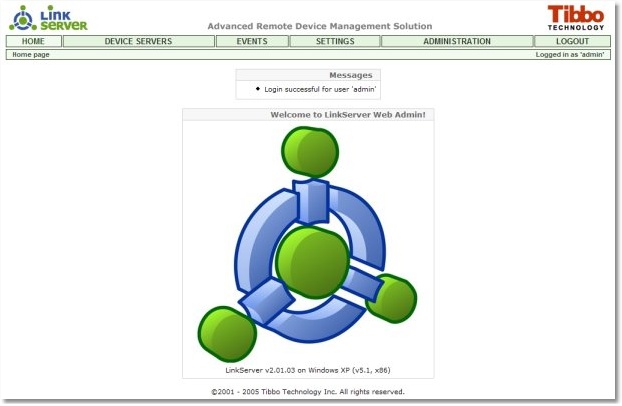
The first thing you should do is configure the AuthKey. Without a properly configured AuthKey, your Device Servers will not be able to connect to the server. Perform the following:
| • | In the top bar, click Administration. |
| • | Under Administration, click Global configuration. |
| • | Go to the bottom of the screen, and find the section titled AuthKey settings: |
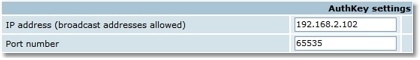
| • | Under IP address enter the address you've assigned to the AuthKey in th previous step (Creating Trial AuthKey). |
| • | Under Port number enter the port which is listening on the AuthKey. The default value is 65535 -- make sure it corresponds with the port number in the AuthKey settings. |
| • | Click Save configuration and restart server. After restarting, your server could connect to the AuthKey and use it to authenticate incoming connections. Further details can be found under AuthKey, in the LinkServer manual. |