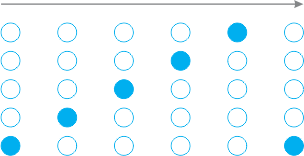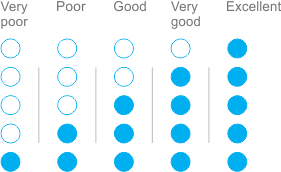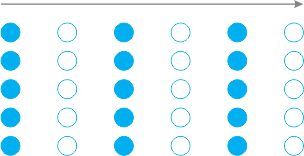Wi-Fi Status (Blue LEDs)
Wi-Fi status is displayed on five blue LEDs:
When the Wi-Fi interface is looking for or associating with an access point, blue LEDs show a running pattern:
|
When the Gateway is associated with an access point, blue LEDs display the signal strength:
|
Finally, the Wi-Fi error pattern is displayed when the Wi-Fi interface has malfunctioned. Typically, you will see this error if you attempt to enable the Wi-Fi port on a Gateway that doesn't have the Wi-Fi module installed:
|