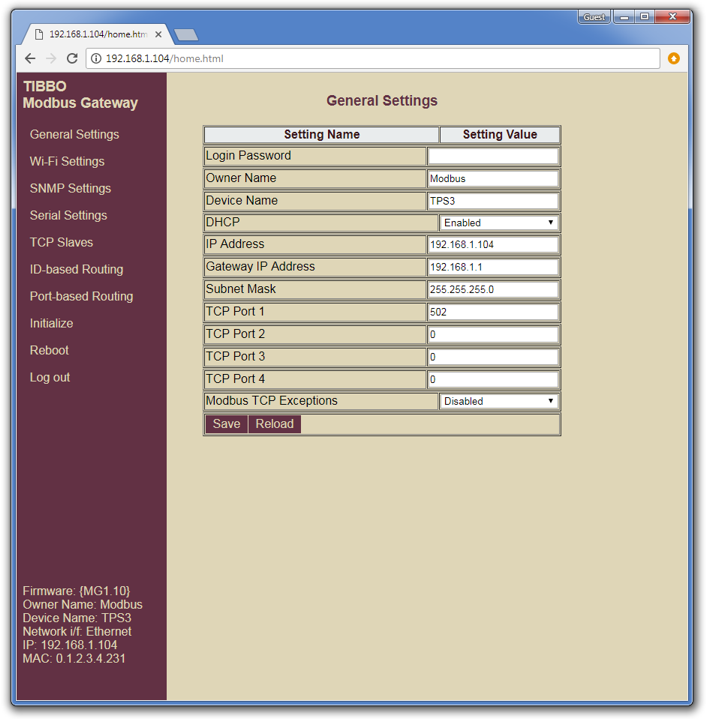Using Web Interface
The web interface provides all the controls offered by the DS Manager , except the ability to find out the IP address of your Modbus Gateway. Since accessing the Gateway via a browser is contingent upon assigning a valid IP address to it and knowing this IP, the use of DS Manager is unavoidable, at least for the initial configuration of said IP.
Once the IP address of your Gateway has been properly configured, point your web browser to this address. You will first be presented with a login screen. Click Log In— there is no password by default. You can set the password later. The password is the same password that you set in the DS Manager .
Like the DS Manager , the web interface also groups settings. Generally speaking, there is a dedicated web page for every setting tab displayed by the DS Manager . There is one exception: The Serial Settings page of the web interface allows you to setup all serial ports (channels). The DS Manager has separate tabs for each serial channel (port) instead.