Forking Standard Configurations
Perhaps the easiest way to create a Modbus Gateway configuration you require is by "forking" an existing configuration. For example, you can take one of our standard Gateway configurations published on Tibbo website, modify it, save it under a new name, and order this new configuration from our online store.
To start with this process, you will need to find out the name of the standard configuration first.
Follow these steps:
• Open the page listing Standard TPS-based Modbus Gateway configurations: http://tibbo.com/store/tps/standard.html .
• Select one configuration that you want to fork, for example, MG2240G.
• Click Details .
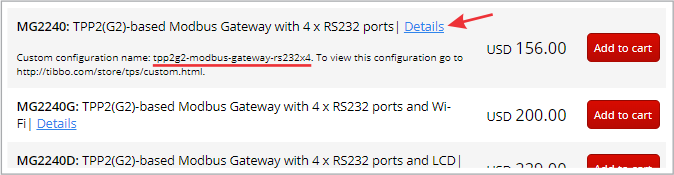
• Note the name of this configuration (it is "tpp2g2w-modbus-gateway-rs232x4").
• Go to the custom configurations page: http://tibbo.com/store/tps/custom.html .
• Paste the configuration's name into the search box.
• Click Open in Configurator .
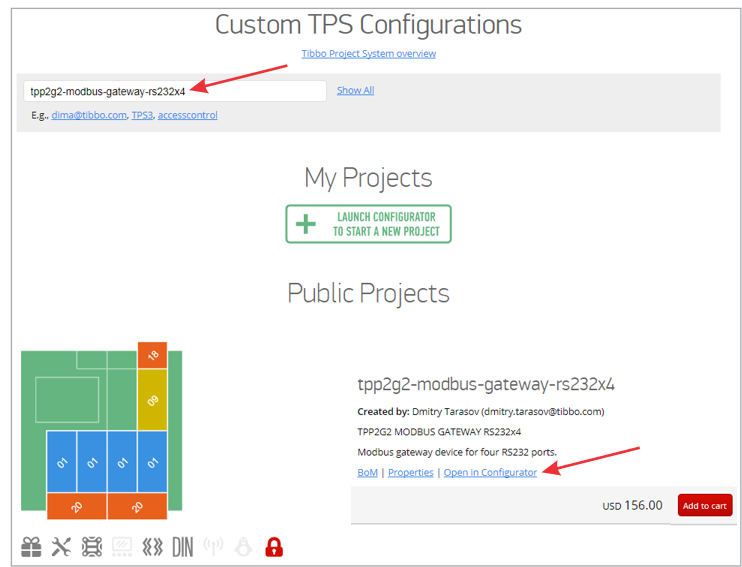
• Make required changes.
• Save the configuration under a new name.
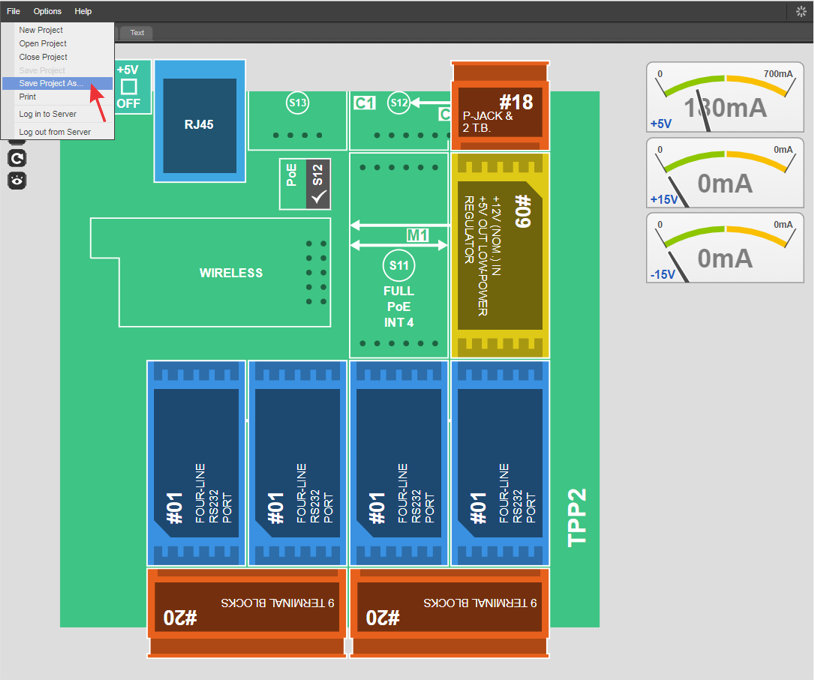
• Refresh the custom configurations page.
• Click Add to cart to order your new TPS configuration from our online store.