LED Lines
Magnetics conn., #6 |
L1(EG) |
Output |
Green Ethernet status LED control line. The LED will be turned on when the EM203 links with the hub at 100Mb. The LED will be off if the link is established at 10Mb. |
Magnetics conn., #7 |
L2(EY) |
Output |
Yellow Ethernet status LED control line. The LED will be turned on when "live" Ethernet cable is plugged into the Module. The LED will be temporarily switched off whenever an Ethernet packet is received. |
Main conn., #5 |
L3 SG* |
Output Output |
LED output 3 Green status LED |
Main conn., #6 |
L4 SR* |
Output Output |
LED output 4 Red status LED |
* Implemented in (supported through) firmware.
The EM203 has four onboard LEDs and four control lines -- L1-L4 -- to connect external LEDs in parallel with the onboard ones. External LEDs should be connected through a TTL buffer element. This will reduce the load on the EM203's internal circuit. Maximum load for each line without the buffer is 2mA.
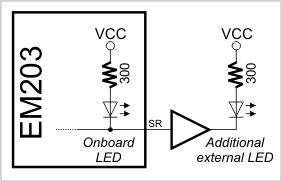
The firmware of the EM203 uses L3 and L4 as "status LEDs" which display various status information depending on what firmware is running at the moment.