Remote Exchange for RTS, CTS, DTR, DSR
On this step you select whether the status of RTS, CTS, DTR, and DSR lines will be exchanged between the Device Servers.
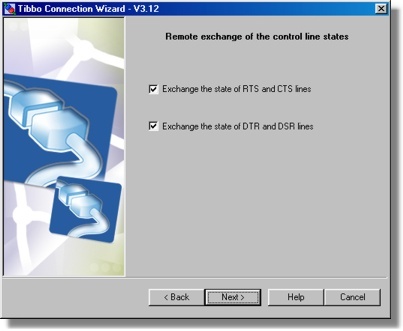
When this feature is enabled, a change in the state of the CTS (DSR) input on one DS causes a corresponding change on the RTS (DTR) output of the other DS. In effect, this achieves compete emulation of the serial cable over the network: not only the serial data is seamlessly transmitted between the serial ports of two Device Servers, but also the control lines appear to be interconnected.
Exchange of signal states is enabled separately for the RTS/CTS and DTR/DSR signal pairs (there are two checkboxes- exchange the state of RTS and CTS lines and exchange the state of DTR and DSR lines ).
If you enable the status exchange for the RTS and CTS lines you won't be able to enable RTS/CTS flow control for the serial ports of the DS (on parameters for the serial port of the DS #1 and parameters for the serial port of the DS #2Wizard steps.
Control line status exchange and the connection mode of the DS
Exchange of the control line states is done through Notification (J) Messages sent between the Device Servers. Notification messages are sent only when the data connection is already established. This means that if there is no data connection between the Device Servers remote exchange of control line states doesn't work too. This may be a problem on some serial system that may need to exchange the state of control lines even before any data is sent.
To avoid this problem the Wizard will program the Connection Mode (CM) setting of one of the Device Servers to 0 (connect immediately) whenever control line status exchange is enabled for at least one of the signal pairs (RTS/CTS or DTR/DSR). "Connect immediately" option makes the DS establish a data connection with its destination as soon as this DS is switched on. Connection is then maintained at all times and control line status exchange will also work at all times, even when no data is transmitted across the serial connection.
Notice, that the decision on the Connection Mode of both Device Servers has already been taken before and the Wizard might have already decided that "connect immediately" option must be enabled on one of the Device Servers (this is needed for "reverse" connections). If this is so then the "connect immediately" option will stay, no matter whether the control line status exchange is enabled on this step or not.
If the Wizard haven't previously decided that the "connect immediately" option is necessary for one of the Device Servers and you have opted to enable control line status exchange for at least one signal pair (RTS/CTS or DTR/DSR) then the Wizard will decide that the Connection Mode (CM) setting of the DS #1 is to be 0 (connect immediately).