On-the-fly Commands
On this step you decide whether the PC application will be controlling the setup of the serial port of the DS.
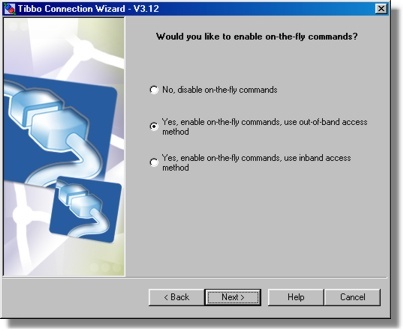
The VSP-to-DS connection can be arranged in such a way that the serial port of the DS is always setup as required by the "serial" application. For example, if the application that opens the VSP selects the baudrate of 9600 bps, then the baudrate of the DS serial port is immediately set to this baudrate as well.
This functionality is delivered through the so-called on-the-fly commands (or, more officially, network-side parameters ). Just like programming commands, on-the-fly commands can be sent using out-of-band or inband access method, so you have a total of three choices:
| • | No, disable on-the-fly commands. On-the-fly commands are not sent at all, the DS is not aware of the serial port settings required by the application and is running with "permanent" serial parameters defined through the serial settings. For example, even if the application requires 9600 bps, but the Baudrate (BR) setting of the DS is programmed to 5 (38400 bps), the serial port of the DS will be running at 38400. |
| • | Yes, enable on-the-fly commands, use out-of-band access method. On-the-fly commands will be sent as UDP datagrams to the command port 65535 of the DS. This access method is suitable for all local Device Servers. It will also work with remote Device Servers unless the UDP traffic is banned by the network routers (firewalls, etc). We suggest that you select this option whenever possible. |
| • | Yes, enable inband on-the-fly commands, use inband access method. On-the-fly commands will be sent through the TCP connection established to the data port of the DS (this is the port number defined by the Data Port Number (PN) setting). This method can be used in situations when out-of-band on-the-fly commands cannot get through. |
In certain cases the Wizard will automatically disallow the out-of-band option:
| • | If you have specified inband access on the target DS step of the Wizard then the Wizard will assume that this is because out-of-band access is impossible. Since the VSP will be running on the same PC as this Wizard, the same constraints (probably) apply to the VSP as well, so Wizard disallows out-of-band access. |
| • | If the Wizard has decided that the VSP is to run in the server routing mode then the VSP cannot sent out-of-band commands too. This is because sending out-of-band commands would be like establishing outgoing UDP "connections" to the DS, and selected routing mode doesn't allow this. On the contrary, inband on-the-fly commands are OK- after the DS connects to the VSP the latter can send these commands across this existing data connection. |
If you choose to disable on-the-fly commands the Wizard will select either "disabled" or "disabled (with FF escape)" on-the-fly mode on the VSP side depending on how the DS is being accessed for programming (you have selected this on the target DS step of the Wizard ). See disabled (with FF escape) mode for details.
Enabling on-the-fly commands also has another effect: it allows the status of RTS, CTS, DTR, and DSR lines to be transmitted between the VSP and the DS.
More information regarding on-the-fly commands
| • | Serial port and serial communications (Firmware Manual) |
| • | On-the-fly (network-side) parameters and instructions (Firmware Manual) |
| • | On-the-fly commands (VSPD and VSP Manager Manual) |