Tibbo Project System (TPS)
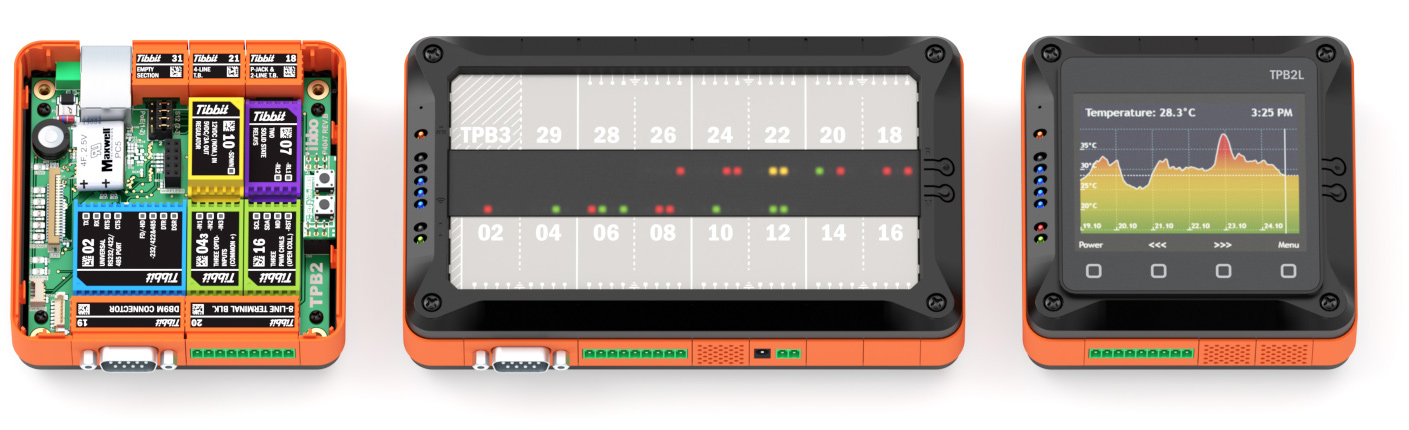
The Tibbo Project System (TPS) is a highly configurable and affordable modularized automation platform.
The TPS platform is comprised of three major components:
Tibbits
Tibbits (as in "Tibbo Bits") are blocks of prepackaged I/O functionality housed in brightly colored rectangular shells.
Want an ADC? There's a Tibbit for that. A 5V power supply? Got that! An RS232/422/485 port? We have this, and many other Tibbits, too.
Tibbo Project PCB (TPP)
Tibbo Project PCBs are motherboards that accommodate Tibbits. Each TPP carries a CPU, an Ethernet port, memory, status LEDs, a buzzer, and a number of installation sockets for Tibbits. Depending on the size, each TPP can fit up to 12 or 28 Tibbits.
TPPs come in two flavors: Size 2 and Size 3 boards that run Tibbo OS (TiOS) and execute applications written in Tibbo BASIC or Tibbo C (or both). The LTPP3 and LTPP3(G2) run Linux.
Tibbo Project Box (TPB)
Most projects require an enclosure. Designing one is a tough job. Making it beautiful is even more difficult and could also be prohibitively expensive. Not to worry! Your TPS can be ordered with a Tibbo Project Box (TPB) kit.
There is a TPB for every TPP size. You can also choose a TPB with an LCD display and sensor keys.
TPBs can be ordered unassembled (as part kits) or fully assembled. We also offer an optional retail packaging for TPBs, as well as vibration protection and DIN rail mounting kits.
TPP + Tibbits [+ TPB] = Tibbo Project System (TPS)
Combine a TPP with at least one Tibbit, and you get a TPS.
A TPS may or may not be housed in a TPB.
Hardware Configuration and Programming
AppBlocks
AppBlocks is a no-code, flowchart-based, in-browser application development platform for TPS and other Tibbo OS (TiOS) devices. With AppBlocks, you can both configure TPS hardware and Tibbits for purchasing, as well as create applications for your configured hardware. Don’t write your apps, draw them! Point and click through the entire development process. When your app is ready for testing, upload it onto a TPS device and debug it directly from the browser. AppBlocks generates functional Tibbo BASIC applications that are ready for deployment directly, but you can edit them in TIDE too.
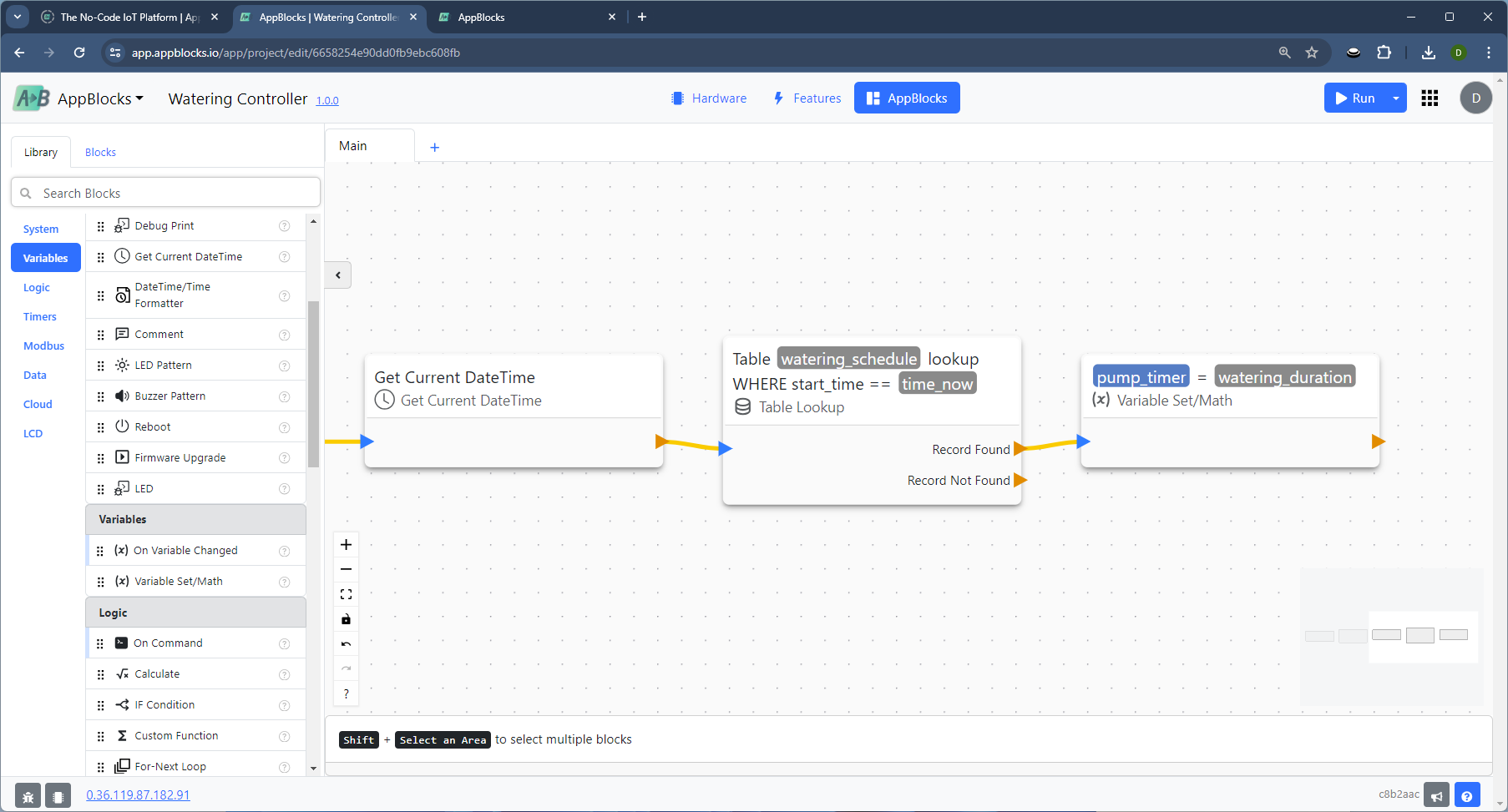
Learn more about how to use AppBlocks by going through our tutorials.
CODY
The TPS platform is also supported by CODY. CODY helps you choose a TPP, "plug in" Tibbits, and save your configuration for ordering. CODY makes sure that your design is valid (i.e., Tibbit combinations are correct, the total power consumption is within the available power budget, etc.). CODY also lets you select options for the system: whether it should be shipped unassembled or assembled and in commercial packaging or not. Other options include vibration protection kits, DIN rail mounting kits, and/or Wi-Fi.
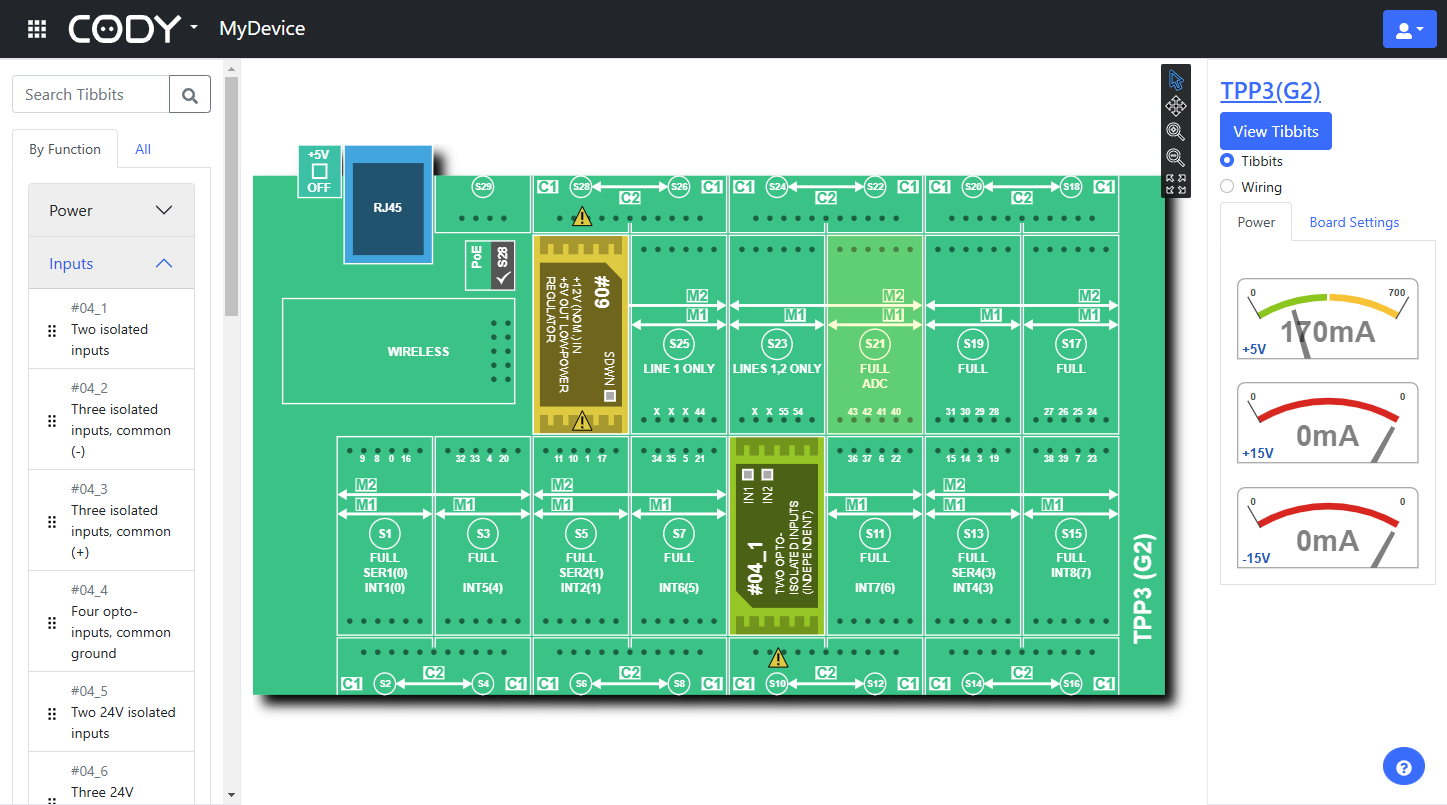
TIDE (Tibbo IDE)
Applications for Tibbo programmable devices such as TPS can be developed within the Tibbo Integrated Development Environment, or Tibbo IDE (TIDE), either after code is generated from the AppBlocks platform, or from scratch without AppBlocks at all.
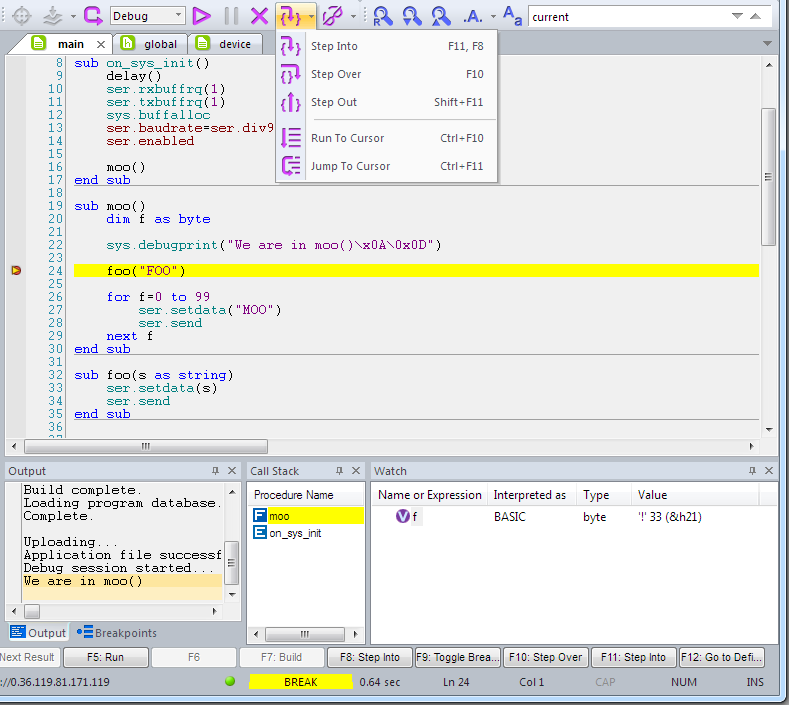
Learn more about how to use TIDE in our dedicated TIDE section.
