Compiling, Uploading, Running
The result of the project's compilation is a .TPC binary file, which contains the p-code and is uploaded onto the target device for execution.
The .TPC binary does not include TiOS. It is expected that the target device already has TiOS preloaded; otherwise, nothing described below and in the Debugging chapter will work.
There is also a way to combine TiOS with the .TPC file.
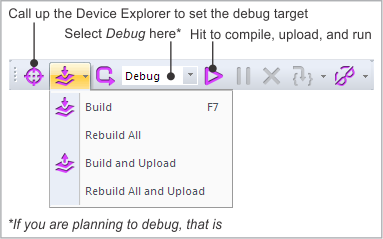
A project's binary can be compiled for debug or release. This is selected in the drop-down in the Debug toolbar (or set in the Project Settings dialog).
A debug binary does not execute automatically; it waits for TIDE to send control commands and make it run, break, etc. (see Debugging).
Release binaries run immediately after the device is powered up or a new binary is uploaded. All debug functions on release binaries are disabled.
The upload is always performed to the currently selected target, which is set in Device Explorer.
 Hit [F5] or Debug > Run to have your project saved, compiled, uploaded to the target, and ordered to start executing.
Hit [F5] or Debug > Run to have your project saved, compiled, uploaded to the target, and ordered to start executing.
 The status bar at the bottom of the window will show you the upload progress.
The status bar at the bottom of the window will show you the upload progress.
Naturally, the upload won't start if the compilation yields errors. The execution won't happen if the upload fails.
After a successful build and upload, the application's execution will start in both debug and release modes, but for different reasons. In debug mode, TIDE will send a "run" command instructing the target device to start executing the application. In release mode, the application's execution will start automatically without any command from TIDE — that's what release mode is for.
Full Rebuilds
"Normal" compilation only processes files that were modified since the last compile.
Use Build > Rebuild All to recompile all the files in your project.
There is also Build > Rebuild All and Upload.
TIDE supports incremental uploads, which cache the previous build on the computer. When you make a modification, TIDE makes sure that the previous build is currently running on your device and then compares the new build with the previous build. It will then attempt to upload only what has changed to shorten the upload process. Performing a full rebuild resets the cache, and the next upload will always be a full upload.
