Browser-Project Pane
View > Browser-Project to show/hide this pane.
See also: Project Browser and Parser, Browser-File Pane, Language Element Icons.
![]() This pane has an associated TIDE Preferences page (File —> TIDE Preferences —> IDE —> Browser-Project).
This pane has an associated TIDE Preferences page (File —> TIDE Preferences —> IDE —> Browser-Project).
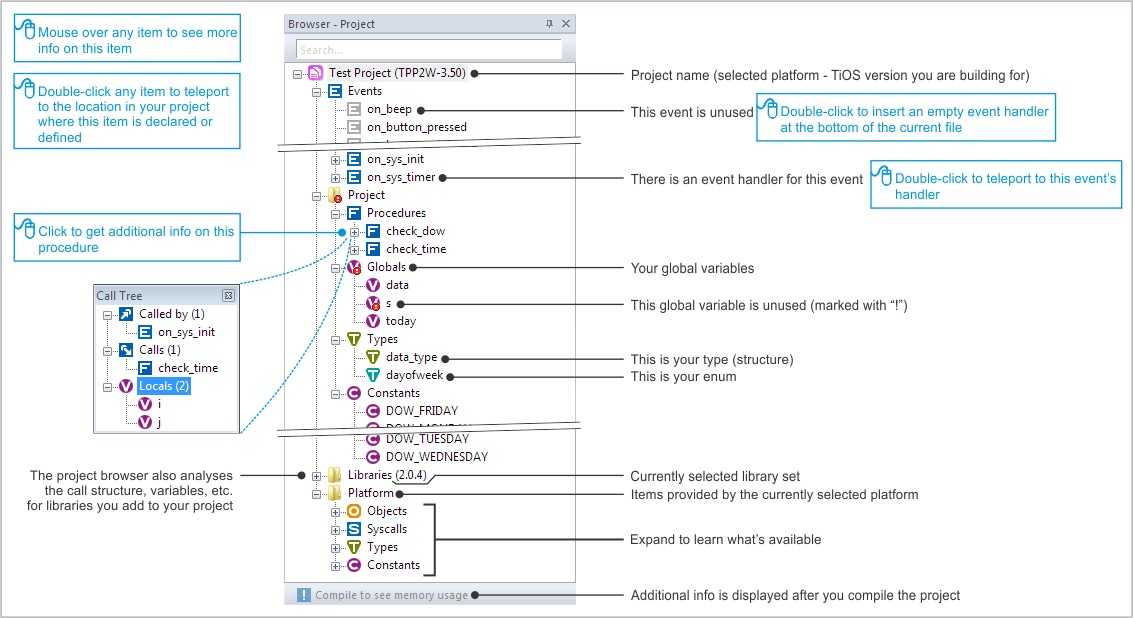
TIDE features a project parser. The parser continuously scans through the project as you edit it. The parser's job is to "catalog things": keep track of your procedures, variables, constants, and so on.
Compared to the compiler, the parser is much more forgiving: it tries to skip over things it doesn't understand. The fruits of parser's labor are displayed in the Browser-Project pane.
Throughout the project browser, placing the cursor over an item displays a tooltip with more info on the item. Tooltips for your procedures, variables, constants, etc. may contain your own text — see Tooltips for more information.
Double-clicking on an item teleports you to the place in your sources where this item is declared or defined. This equally applies to procedures, variables, constants, types, etc.
Items that are declared/defined but are not used are marked with a red "!" icon.
The browser doesn't display the actual variable memory use in bytes until you compile the project. Going back to editing deletes the memory usage information.
Tree Branches
- Events. These come from platforms, but are displayed separately because they are so important to your project. When you create a new project, all events are grayed out because there are no event handlers yet. As you add event handlers, the corresponding icons turn blue. Double-clicking on an inactive event creates an empty event handler for this event at the bottom of the currently opened source file.
- Procedures. Clicking on the + sign next to a procedure's name displays a pop-up window with information on who calls this procedure, whom this procedure calls, and what local variables are defined in this procedure.
- Globals. These are the global variables declared/defined in your project.
- Types. These are type definitions of your project. There are two kinds of them:
 Types of BASIC, structures and unions of C
Types of BASIC, structures and unions of C Enumeration types, which are lists of related constants.
Enumeration types, which are lists of related constants.- Constants. These are the constants defined using the const statement in Tibbo BASIC, as well as constants defined in enumeration types.
- Libraries. This branch of the tree only gets populated if you add any library files to the project.
- Platform. This tree branch is static. It allows you to explore what objects, syscalls, types, and constants are defined in the selected platform.
Technically, events belong to the platform as well. They are displayed on top and separately because of their importance, and because their handlers are your code.
In the Text Editor
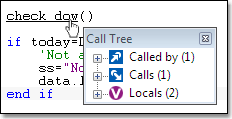 [CTRL]+CLICK an item to teleport to the place in your sources where this item is declared or defined. When you [CTRL]+MOUSE OVER a procedure, the Call Tree popup is also displayed.
[CTRL]+CLICK an item to teleport to the place in your sources where this item is declared or defined. When you [CTRL]+MOUSE OVER a procedure, the Call Tree popup is also displayed.
