Browser-File Pane
View > Browser-File to show/hide this pane.
See also: Working With TIDE Projects, Browser-Project Pane, Language Element Icons
![]() This pane has an associated TIDE Preferences page (File > TIDE Preferences —> IDE —> Browser-File).
This pane has an associated TIDE Preferences page (File > TIDE Preferences —> IDE —> Browser-File).
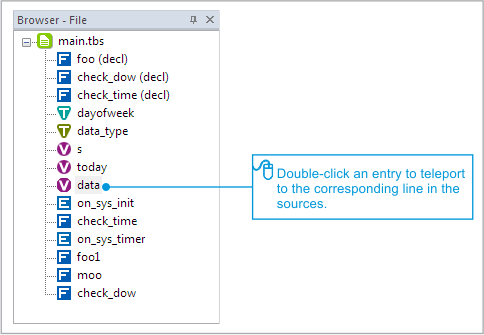
Do not confuse this pane with the Files pane, which shows you all the files of your project. This is the Browser-File pane, which shows you all items the project browser identified in the current file you are editing.
By default, the items are shown in the order in which they are placed in the file (this can be changed in the Preferences dialog).
This is an excellent navigational tool for large source files.
