Quick Info Tooltips
Quick info tooltips for objects, properties, methods, and events come from the platform files.
You can create tooltips for your own procedures, variables, constants, etc. To do so, place a comment directly after the declaration. You can even use simple HTML formatting!
sub blink(pat as string) 'Blinks the status LEDs. '<br><b>pat</b>- the pattern to play. '<br><font color=red>Do not set to NULL</font> ...
void blink(string pat){ //Blinks the status LEDs. //<br><b>pat</b>- the pattern to play. //<br><font color=red>Do not set to NULL</font> ...
The above will yield this tooltip:
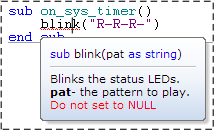
Tooltip Comment Rules
Your comment must be on the same line with the declaration or definition, or the line immediately following it. There must be no blank lines between the declaration/definition and the beginning of the "tooltip" comment.
Additionally, there must be no blank lines between the lines of the "tooltip" comment for Tibbo BASIC. For C, a one-line ("//") "tooltip" comment must contain no blank lines, while multi-line ("/* */") comments may contain blank lines.
If there is a "tooltip" comment in both the definition and the declaration, precedence will be given to the definition version.
Using HTML in Tooltips
The following are the HTML tags (elements) that you can use to spruce up your tooltips:
- Presentation markup tags: <b>, <i>, <big>, <small>, <s>, <u>, <font [color=color] [size=size] [face=face]>
- Headings <h1>...<h6>
- Line break <br>
- Comments: <!-- -->
All other tags (elements) cannot be used. Most unsupported tags are simply ignored, but some lead to scrambled text output.
 One peculiarity of TIDE's HTML engine is that it requires you to place the space character before the closing tag in the tag pair.
One peculiarity of TIDE's HTML engine is that it requires you to place the space character before the closing tag in the tag pair.
For example, if you write "<b>Bold</b> text" then you will get this output: "Boldtext." Writing "<b>Bold </b>text" will produce the correct result: "Bold text."
