New Project Dialog
 File > New Project. See also: File Types, Project Settings Dialog, Device Explorer.
File > New Project. See also: File Types, Project Settings Dialog, Device Explorer.
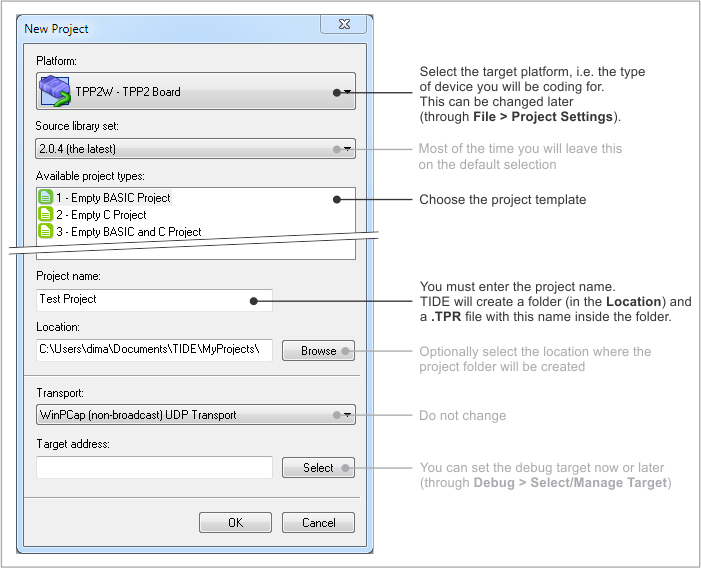
Required Selections
- Platform. Select the target platform (i.e., the type of device you will be coding for). The target platform can be changed at any time through the Project Settings dialog.
- Available project types. Choose the template to start from.
- Project name. TIDE will create a folder and a .TPR file with this name inside this folder. For more information, see Working With TIDE Projects.
Optional Selections
- Source library set. For a new project, you will typically leave this field at its default selection. For more information, see Library Sets.
- Location. This is the folder in which the project folder will be created. It's a good practice to maintain a single master folder for all your TIDE projects. The default selection is Documents\TIDE\MyProjects.
- Transport. This decides how TIDE communicates with the selected debug target. Unless you know what you are doing, leave this at WinPCap (non-broadcast) UDP Transport.
- Target address. This is the address of the debug target. You can always set it later, through Device Explorer.
