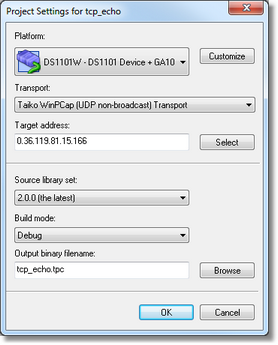Library Sets
By default, libraries reside in the platforms folder, in the \src subfolder ("src" stands for "sources").
Go there and you will discover several internal folders, with names like 0_90 and 2_00. Each one of those is a library set.
All libraries employed in your project always come from the same library set. The idea behind library sets is that you want to freeze the libraries for use in a particular project, while we need to continue expanding them. Once the library set is selected, it stays unchanged (or, rather, we don't change it), and so does your project. If we want to add something, we create a new set and make changes there. You can then use this new library set in your future projects.
The current library set is selected in the Project Settings dialog. When starting a new project, choose the library set with the highest version number. This will be the latest one we've got.