Customize Project Dialog
File > Project Settings —> Customize (button). See also: Project Settings Dialog, File Condition Dialog.
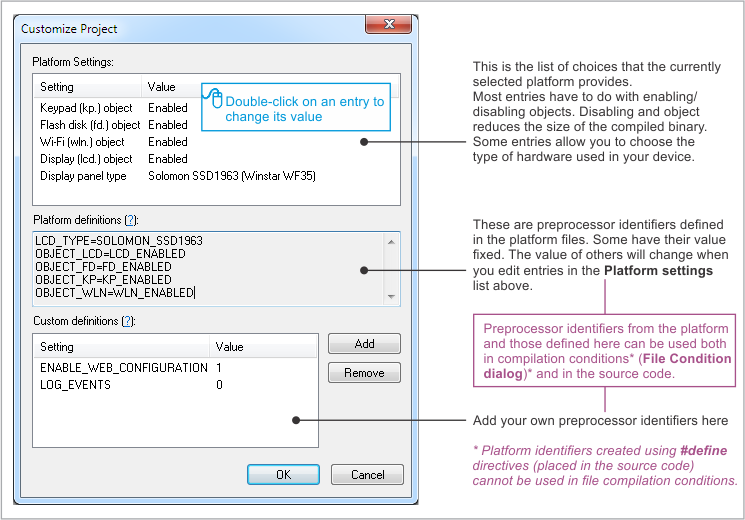
- Platform settings. This is the list of choices that the currently selected platform provides. Most entries have to do with enabling/disabling objects. Disabling an object reduces the size of the compiled binary.
Some entries allow you to choose the type of hardware used in your device. For example, the display panel type should be set to the type of the LCD actually used in your device. - Platform definitions. These are preprocessor identifiers defined in the platform files. Some have their value fixed. The value of others will change as you edit entries in the Platform settings list above.
- Custom definitions. You can add your own preprocessor identifiers here. Preprocessor identifiers from the platform files and your own ones defined here can be used both in compilation conditions and in the source code.
In contrast, platform identifiers created using the #define directive (placed in the source code) cannot be used in file compilation conditions.
