File Condition Dialog
File > Project Files > Condition. See also: Conditional Compilation, Customize Project Dialog.
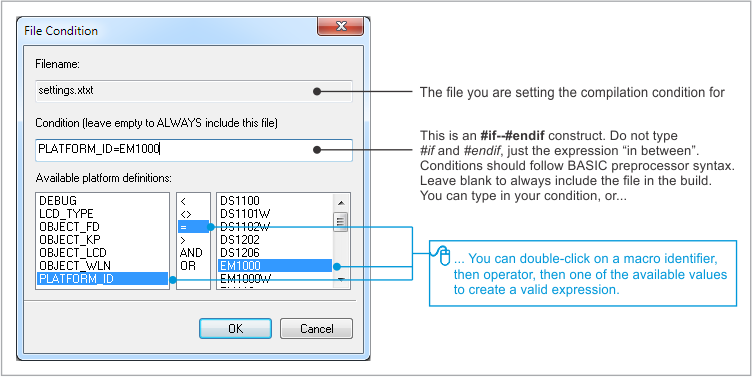
- Filename. The file your are setting the compilation condition for.
- Condition. This is an #if—#endif construct. Do not type #if and #endif, just the expression "in between." Only macro identifiers from the list below can be used. Their origin can be examined in the Customize Project dialog. Both the platform identifiers and project defines entered in the Customize Project dialog are listed here.
Conditions should follow the BASIC preprocessor syntax.
This is correct: OBJECT_LCD=LCD_ENABLED AND OBJECT_FD=FD_DISABLED
This is incorrect: OBJECT_LCD=LCD_ENABLED && OBJECT_FD=FD_DISABLED
In other words, use "AND", "OR", or "<>" (not "&&", "||", or "!=").
Leave the condition field blank to always include the file into the build. - Available platform definitions. You can type your condition, or you can double-click on a macro identifier in the list on the left, then operator, then one of the available values to create a valid expression.
