Compiling a Final Binary
The binary executable file you compiled previously is called a debug binary. This type of binary is used while debugging your project.
Debug binaries don't run automatically. They wait for TIDE to tell them when to run, pause, break, restart, and so on.
When you decide that your project is ready to be deployed in the real world, compile the release binary.
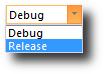 To do this, select Release from the drop-down on the debug toolbar (View > Debug Toolbar).
To do this, select Release from the drop-down on the debug toolbar (View > Debug Toolbar).
After that, press [F5] to compile and upload the release binary onto your target.
Release binaries run immediately after the device is powered up (TiOS Simulator launched), or the new binary is uploaded.
All debug functions on release binaries are disabled.
The compiled application binary file (with the .TPC extension) can be found inside your project folder. You may upload it onto any number of devices using just Device Explorer.
You can optionally protect the TiOS firmware and application loaded into your device with a password (strongly recommended).
You can also combine TiOS firmware with the application binary.
These steps are covered in Releasing Your Application.
