#08, M1S: Wiegand and Clock/Data Reader Port

Function: Wiegand and clock/data reader port, plus one open collector output
Form factor: M1S
Category: Input/output module
Special needs: [SER]
Power requirements: 5V/20mA
Mates with: #19, #20, #21 (limited use)
See also: #11
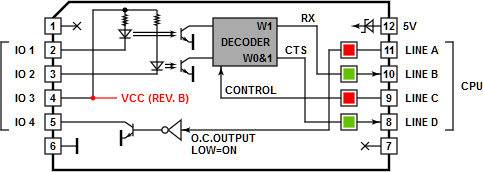

Details
Our programmable devices (such as the TPP2 and TPP3) have the unique ability to process input from card readers with a clock/data or Wiegand interface. This is achieved through the ser. object running in the clock/data or Wiegand mode. Tibbit #08 implements the necessary hardware.
To be able to process card reader output, this Tibbit has to be connected to the RX and CTS lines of the CPU's UART (see [SER]).
When connecting a clock/data reader, wire the clock line to IO1 and the data line to IO2. Set the CTRL line to LOW — this selects the clock/data mode for the Tibbit's hardware.
When connecting a Wiegand reader, wire the W0 line to IO1 and the W1 line to IO2. Set the CTRL line to HIGH to select the Wiegand mode.
Most card readers with clock/data and Wiegand interfaces have open collector outputs. Such outputs require pull-up resistors on the receiving end. On this Tibbit, the role of pull-up resistors is played by opto-LEDs and resistors connected in series.
The original version of this Tibbit required 5V power to be connected to IO3. From Revision B, IO3 is connected to the internal 5V power (the diagram above shows this modification in red). This modification spares you from needing to provide external power for pull-ups. You can even use IO3 to power your reader (if the reader can run on 5V and your Tibbo Project System has enough spare power). Revision B devices are marked by a small round sticker with the letter "B" on the side of the Tibbit.
Tibbit #08 has a standalone open collector output controlled through LINE D. Set LINE D LOW to open the transistor. When left unconnected, the line defaults to HIGH (hence, the transistor is closed).
Combine Tibbit #08 with terminal block devices — #20 (nine terminal blocks) or #21 (four terminal blocks). Note that #21 doesn't provide the ground line, and using this Tibbit requires the ground line between the reader and your system. Hence, if you use Tibbit #21, you will need to "steal" the ground somewhere else.
Check out Tibbit #11 (four open collector outputs) if you are looking to emulate clock/data or Wiegand reader output (that is, if you want to turn your device into a reader that outputs data).
LEDs
There are four LEDs: two red and two green. The red LEDs are connected to the CTRL and OUT lines. The green LEDs are connected to the W0&1 and W1 lines. All the LEDs are buffered (with logic gates) and light up for the LOW state of their respective control lines.
 VCC output (IO 3) of this Tibbit is taken from the 5V rail of the TPS. When heavy loads are placed on the VCC output, the current draw from the TPS 5V rail can increase significantly. Therefore, make sure you use a reliable power Tibbit or another robust method of powering the TPS to avoid any power dips. For the same reason, caution should be taken when using multiple instances of this Tibbit on a single TPS board.
VCC output (IO 3) of this Tibbit is taken from the 5V rail of the TPS. When heavy loads are placed on the VCC output, the current draw from the TPS 5V rail can increase significantly. Therefore, make sure you use a reliable power Tibbit or another robust method of powering the TPS to avoid any power dips. For the same reason, caution should be taken when using multiple instances of this Tibbit on a single TPS board.
