Creating an Application
Once you have created an Azure account, you can set up an IoT Central application.
Azure IoT Central is a fully managed platform that simplifies the process of connecting, monitoring, and managing IoT devices at scale. It provides a user-friendly interface and a set of APIs designed to streamline device integration while ensuring data security and reliability. By offering pre-configured services and tools, IoT Central allows businesses to quickly set up IoT solutions, gain valuable insights from device data, and manage large fleets of devices without needing deep technical expertise in cloud infrastructure.
1. Go to the Azure Portal.
2. Search for "IoT Central Applications" and click the corresponding service from the dropdown menu.
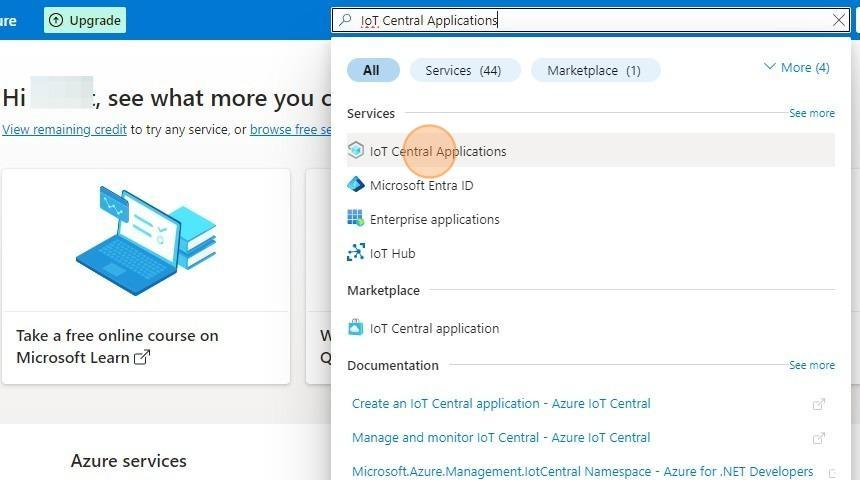
3. Click "Create."
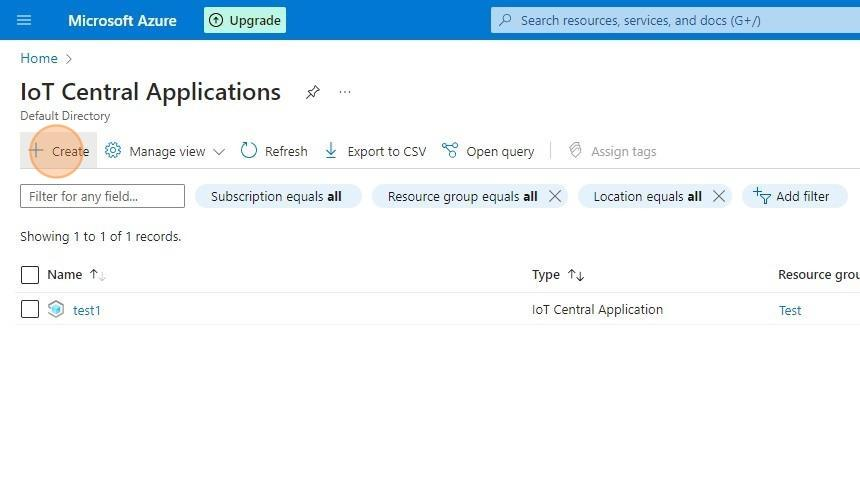
4. Select an existing resource group or create a new one.
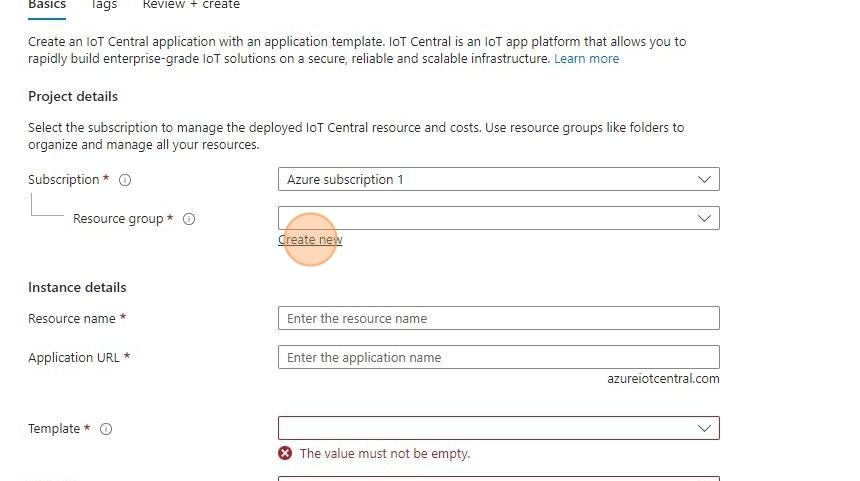
5. Enter a suitable and unique resource name.
You may wish to read Microsoft’s resource naming convention guide.
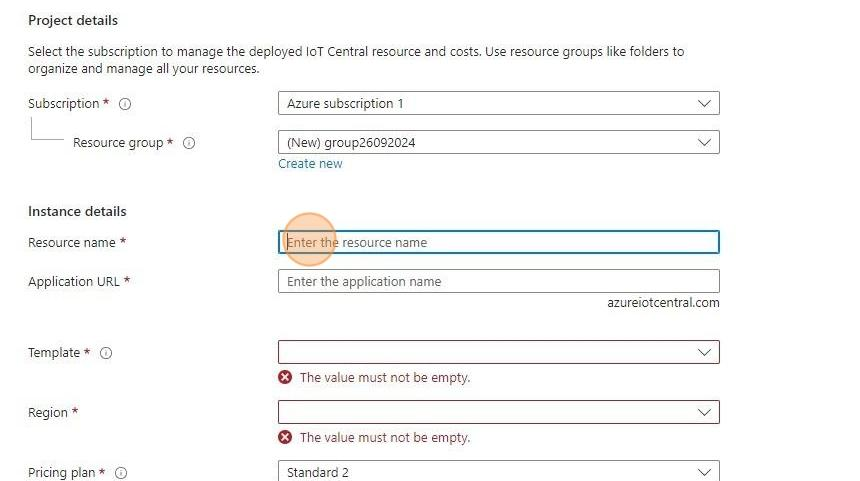
6. Enter a suitable and unique application URL.
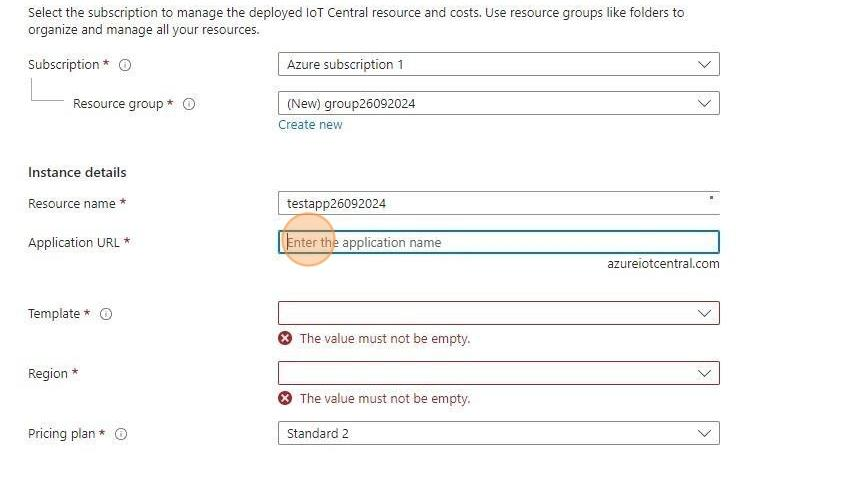
7. On the template dropdown field, select "Custom application."
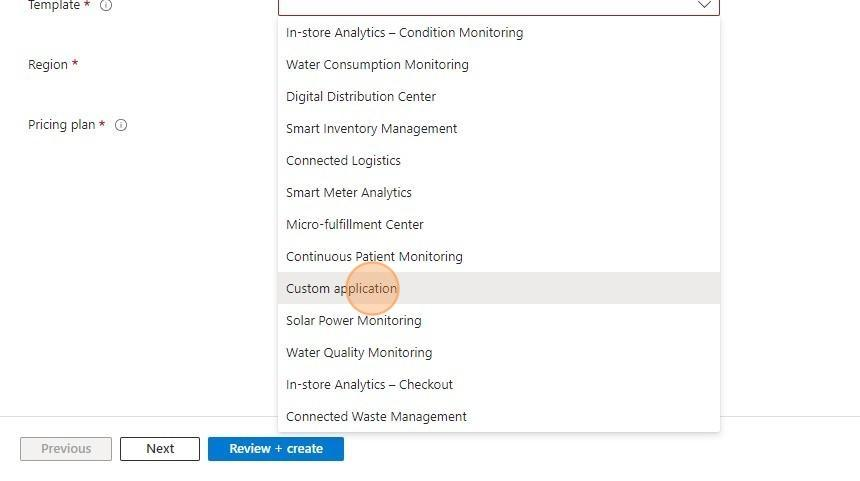
8. On the region dropdown field, select the region closest to your location.
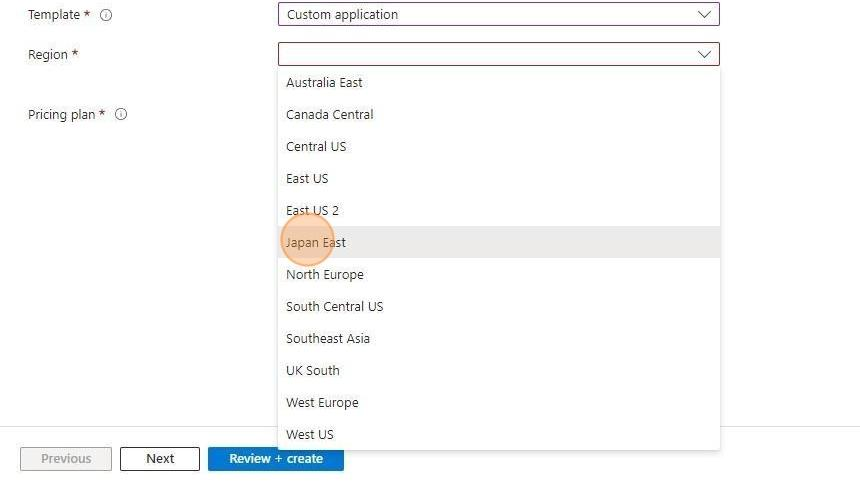
9. Click "Review + create."
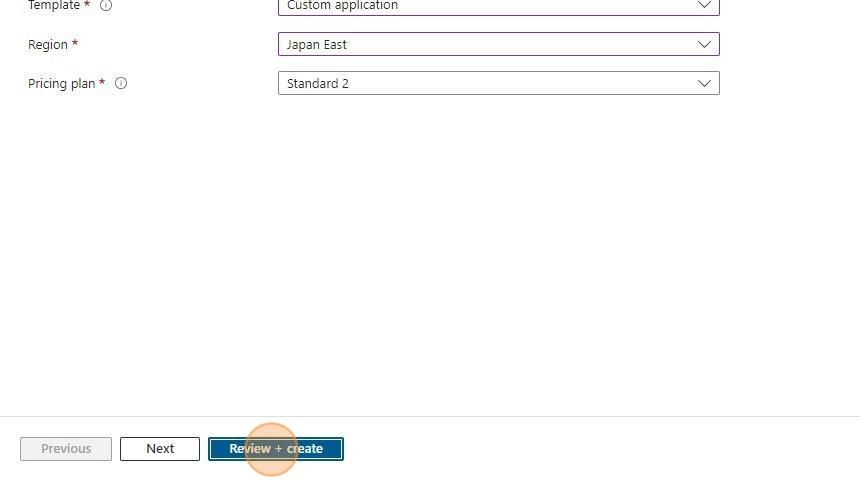
10. After confirming your application settings are correct, click "Create."
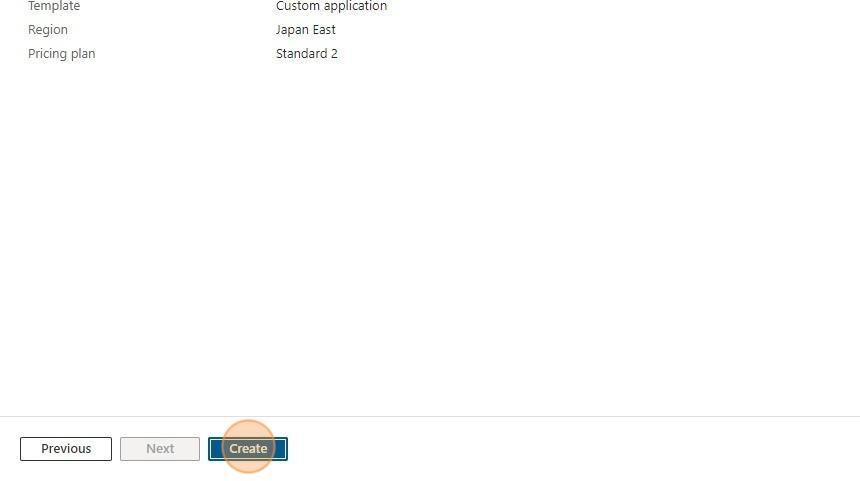
11. Click "Go to resource."
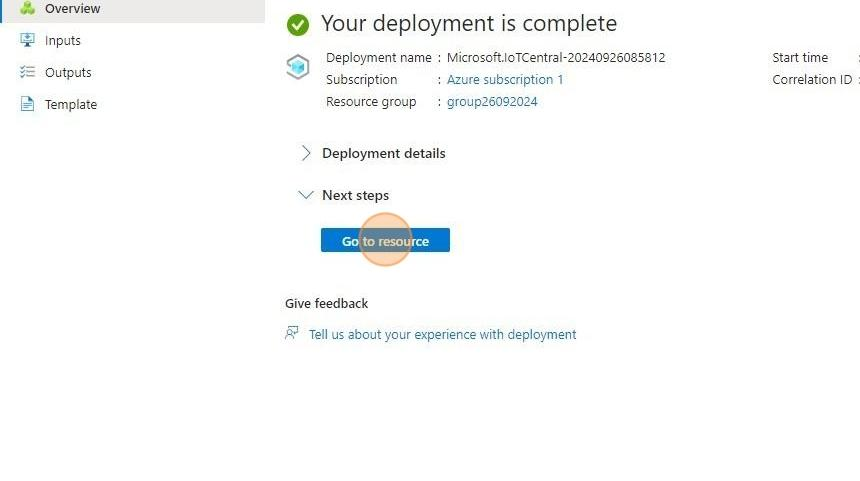
12. Click on your IoT Central Application URL.
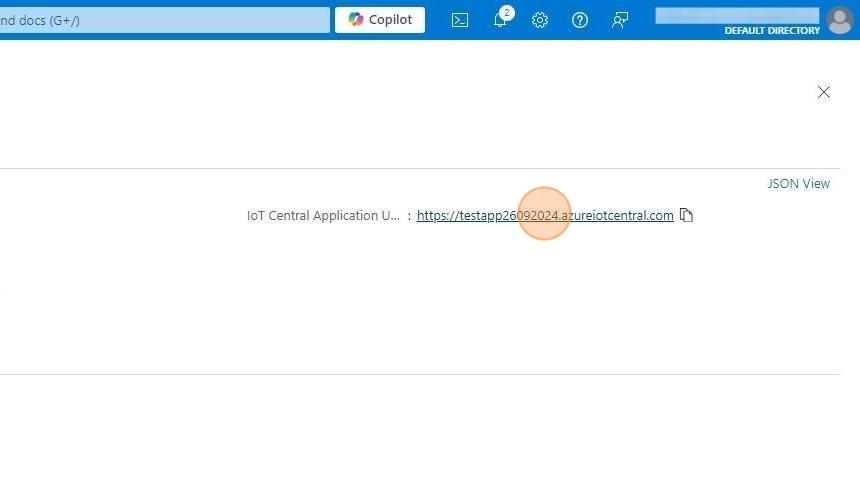
Once you have created your IoT Central application, you can configure your device.
