Creating an Azure Account
If you don't already have one, you will need to create a new Microsoft Azure account first.
1. Go to the Microsoft Azure homepage.
2. Click "Try Azure for free."
3. Login with an existing Microsoft account or create one.
If you haven't previously used Azure, you may be asked for additional information after login.
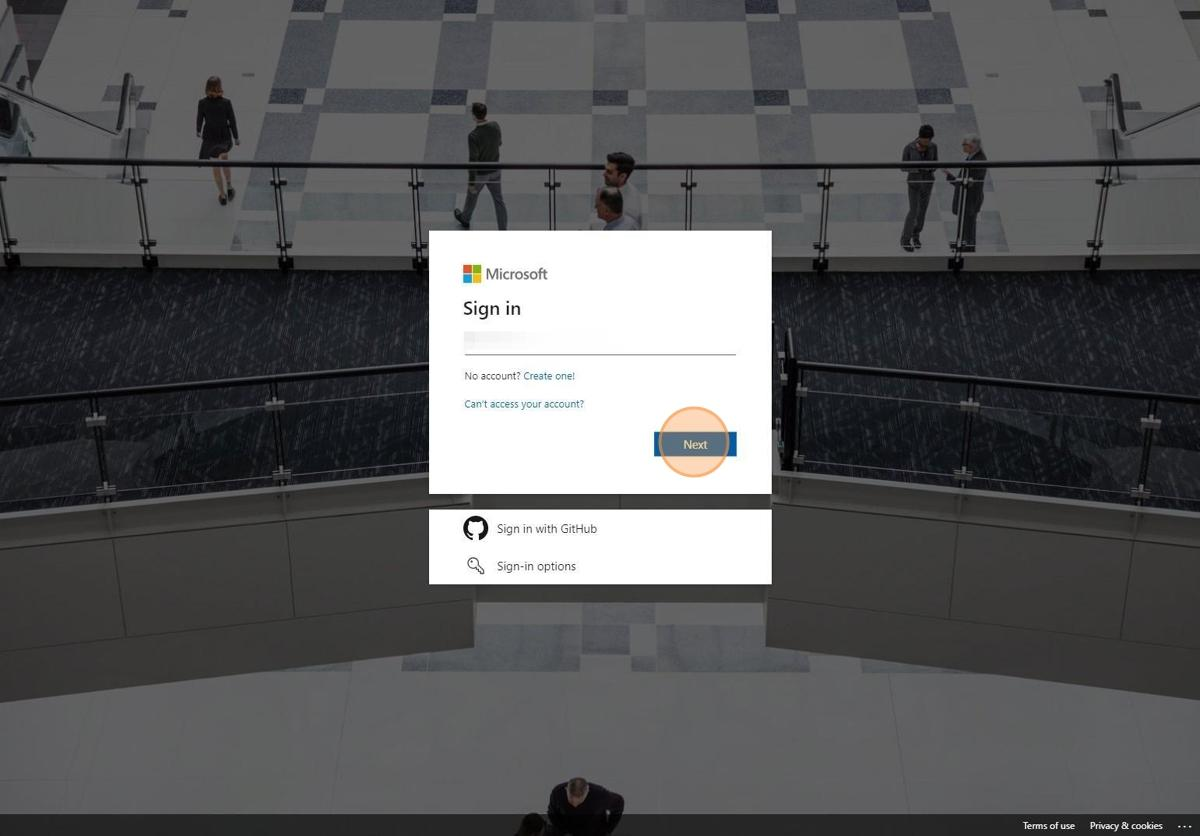
4. Enter your personal information.
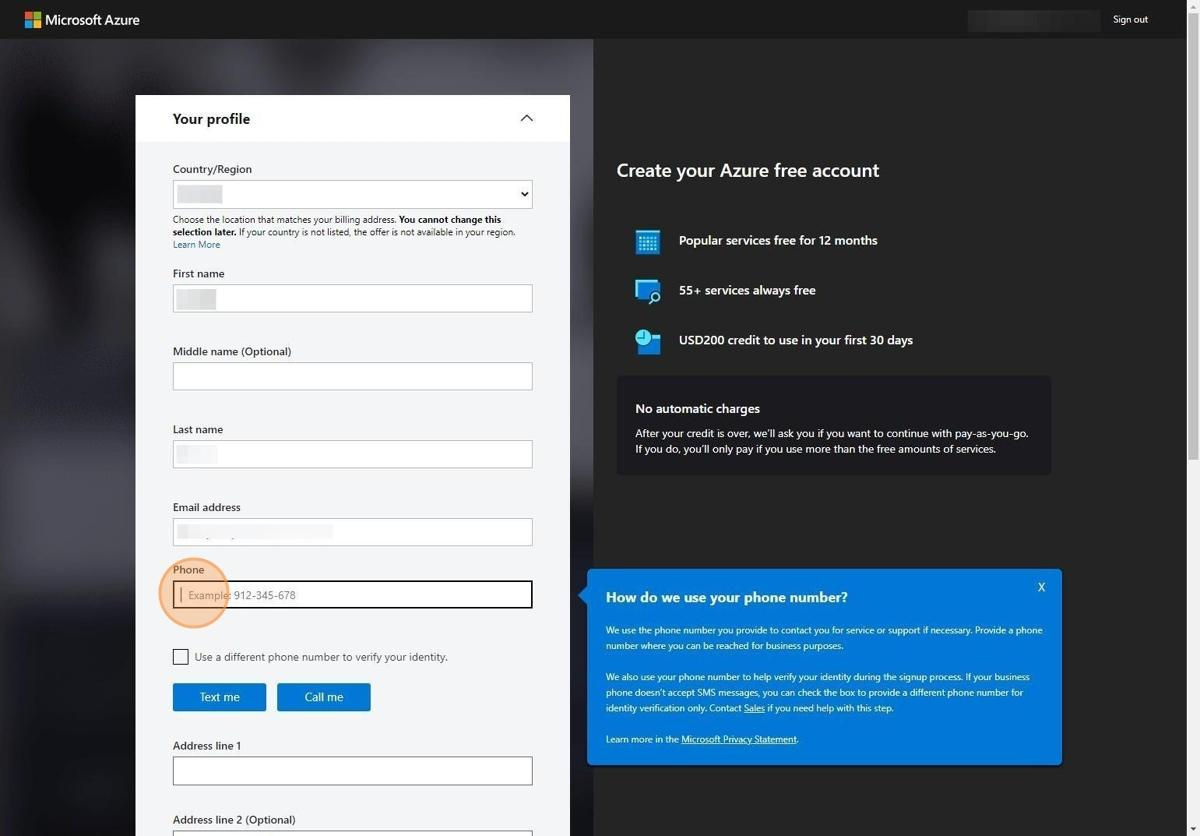
5. Click "Next."
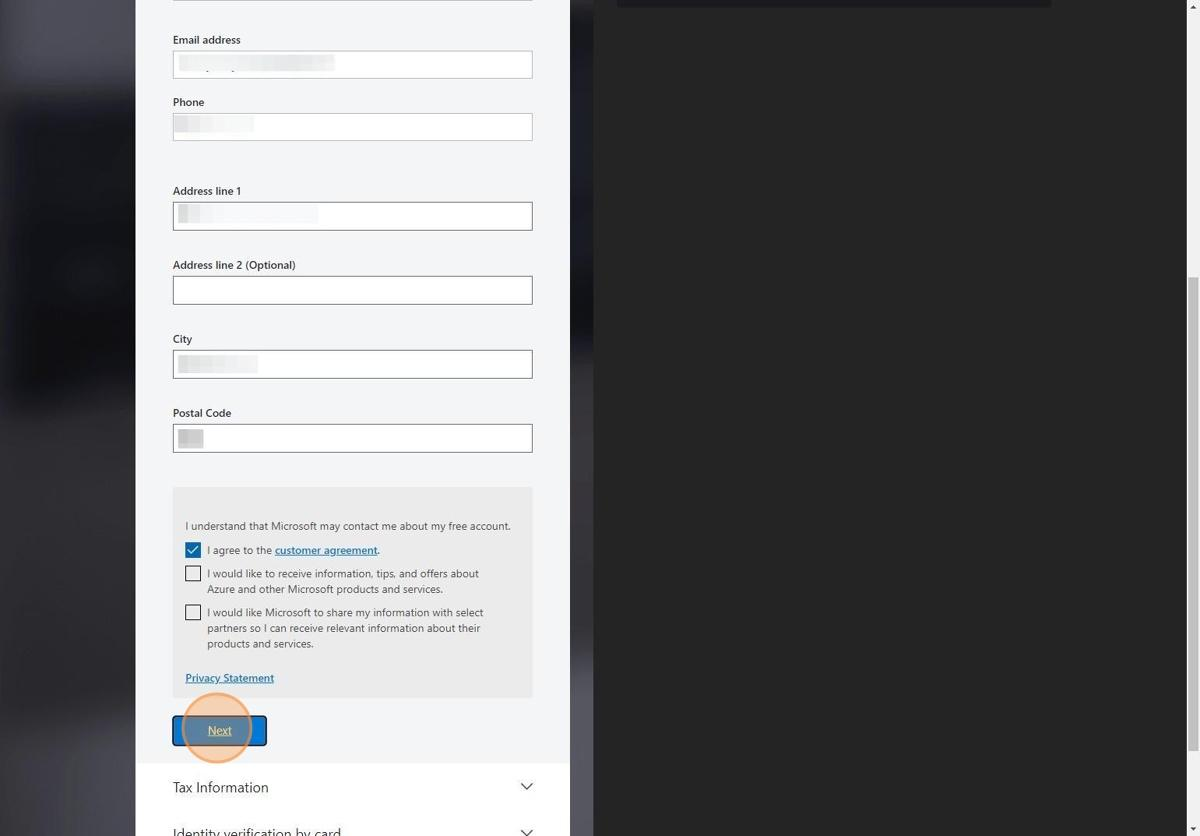
6. Enter credit or debit card details.
7. Click "Sign up."
Azure states that you won’t be charged unless you move to pay-as-you-go pricing.
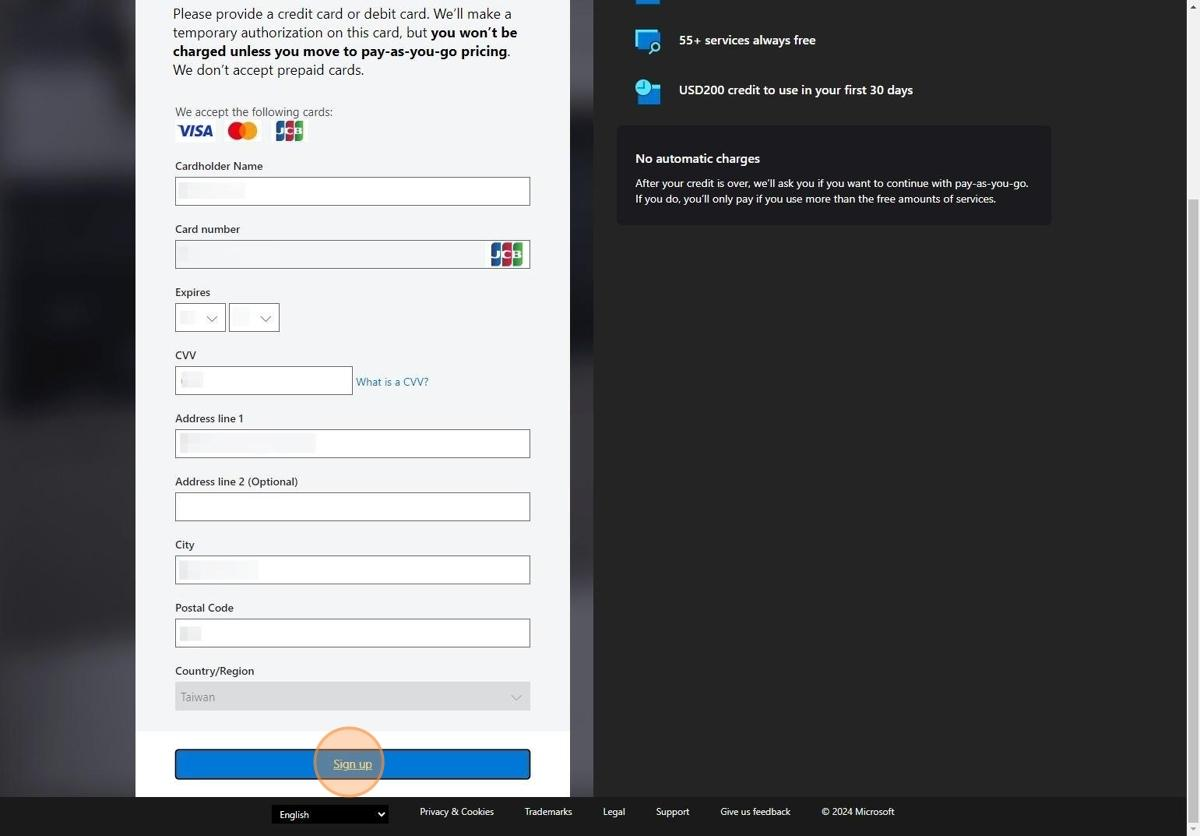
8. Click "Go to Azure portal."
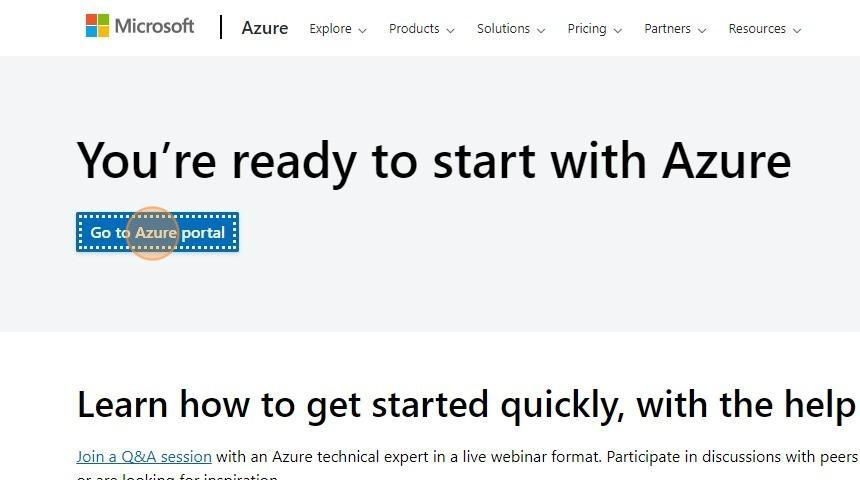
Once you have an Azure account, you can create an IoT Central application.
