Interfacing With the DM9000B
The RJ203 interfaces directly with DAVICOM's DM9000B Ethernet controller. The following table details the interconnections between the DM9000A and the interface pads of the RJ203:
|
DM9000B |
RJ203 |
|
RX+ (#3) |
RX+ (#1) |
|
RX– (#4) |
RX– (#2) |
|
TX+ (#7) |
TX+ (#7) |
|
TX– (#8) |
TX– (#8) |
|
RXVDD (#2), TXVDD (#9) |
AVCC (#3) |
Don't forget to connect the grounds, too!
Additional passive components, such as resistors and capacitors, must also be placed near the DM9000B and connected to the RX and TX lines. For detailed information, see the DM9000B datasheet.
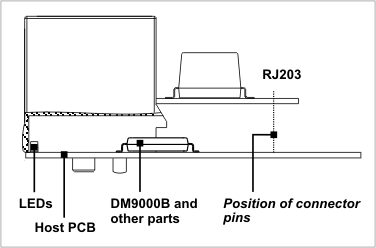
To take full advantage of the unique, space-saving design of the RJ203, place the DM9000B (and/or any other components as you see fit) under the module. The housing of the module has a substantial recess area under the RJ45 jack. This area can be utilized to accommodate various board components. Moreover, the housing of the RJ203 is made of a translucent material, so you can also place necessary status LEDs within the recess area and in the proximity of the front wall of the RJ203. This way, your status LEDs will be visible through the translucent front face of the RJ203. Four to six LEDs can easily fit along that front wall.
