Locals Pane
View > Locals to show/hide this pane. See also: Debugging
![]() This pane has an associated TIDE Preferences page (File > TIDE Preferences —> IDE —> Watch and Locals).
This pane has an associated TIDE Preferences page (File > TIDE Preferences —> IDE —> Watch and Locals).
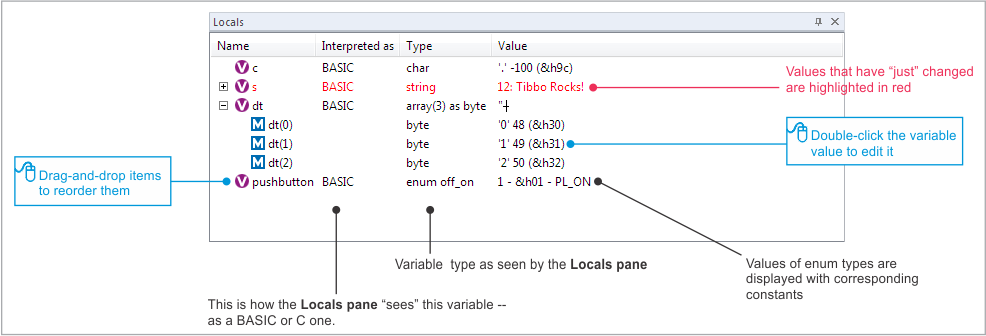
This pane automatically shows the current values of all local variables visible in the current scope.
The list of locals and their values is updated each time the VM enters the BREAK state. The list is blank for the PAUSE state, because in this state the VM is idle and there is no local scope to show local variables for.
Locals whose value has changed since the last update are highlighted in red.
For enumeration types, values are displayed with corresponding constants.
You cannot edit the list of shown variables, but you can edit their values. To do so, double-click on the current value and edit it.
