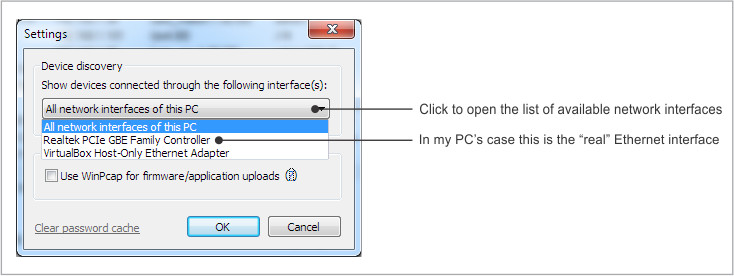When You Can't See Your Target
If Device Explorer can't find your device, check the following:
- Make sure your device is powered and connected to the same LAN as your PC. Remember, there may be no routers or bridges in between, only switches and hubs are permitted.
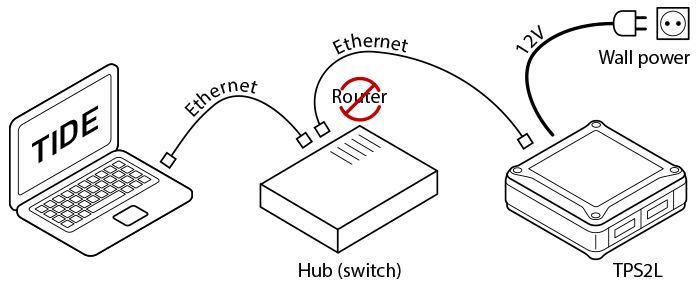
- Make sure your firewall software is not blocking Device Explorer communications. TIDE should be allowed to communicate over the network. In doubt? Disable all firewalls and see if this helped.
- Hit Refresh. This often helps.
- Try selecting a specific network interface of your PC: Click Settings... to open the Settings dialog, then select the network interface that corresponds to the Ethernet port you are using to connect to the LAN. It's surprising how many network interfaces, some of them virtual, a modern PC may have! Device Explorer is designed to juggle network interfaces automatically, but we did have cases where a specific interface had to be selected.