Network Communications in the TiOS Simulator
As any other Tibbo BASIC/C-programmable product offered by Tibbo, the TiOS Simulator presents itself on the TCP/IP network as a two-faceted entity:
- The TiOS Simulator supports debug communications with Tibbo IDE (TIDE); such communications enable you to upload a compiled application binary onto the TiOS Simulator and debug this application as it is executing.
- The TiOS Simulator offers the net. object and sock. object that facilitate the creation of network-enabled Tibbo BASIC/C applications capable of communicating with other network hosts using UDP and TCP protocols.
This topic explains the proper configuration, requirements, and limitations of the TiOS Simulator with respect to its networking capabilities.
WinPcap
There are two choices for how the TiOS Simulator taps into network traffic. This is defined by the Use WinPcap checkbox found in the TiOS Simulator's main menu, under Simulator > Settings.
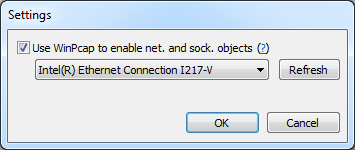
If the checkbox is unchecked, the TiOS Simulator opens a single Windows socket to accept debug commands on UDP port 65535. The net. object and sock. object are not able to work in this case.
If the checkbox is checked, the TiOS Simulator taps into your PC's Ethernet traffic using the WinPcap driver. Notice that the correct Ethernet interface must be selected for this to work. This should be the Ethernet interface through which the "Simulator's" PC is connected to the network. You MUST have this PC connected to the network via the Ethernet interface. Using other interfaces, such as Wi-Fi, will prevent the TiOS Simulator from being able to communicate on the network.
 If the checkbox appears disabled, this means that the WinPcap driver is not present on your system. In this case, run the TIDE and/or TiOS Simulator installer and, when prompted for WinPCap installation, choose to install it.
If the checkbox appears disabled, this means that the WinPcap driver is not present on your system. In this case, run the TIDE and/or TiOS Simulator installer and, when prompted for WinPCap installation, choose to install it.
Implications of Checking or Unchecking the Checkbox
With the checkbox unchecked:
- You WILL be able to run TIDE and the TiOS Simulator on the same PC.
- You WILL be able run TIDE and the iOS Simulator on two different PCs, as long as both PCs are on the same LAN segment*.
- Socket communications won't work, so you WILL NOT be able to run any Tibbo BASIC/C projects that make use of net. object and sock. object.
* "The same LAN segment" means that there are only hubs and switches, and no routers or bridges, in between the two PCs. In this particular case, it doesn't matter how your PCs are connected to the LAN. Both Wi-Fi and Ethernet connections will work.
With the checkbox checked:
- You WILL be able to run TIDE and the TiOS Simulator on the same PC, but only if your PC is connected to the Ethernet LAN (and the correct Ethernet interface is selected in the TiOS Simulator options).
- You will be able to run TIDE and the TiOS Simulator on two different PCs, as long as:
- Both PCs are on the same LAN segment.
- The PC on the TiOS Simulator side is connected to the LAN via an Ethernet cable (and the correct Ethernet interface is selected in the TiOS Simulator options). The PC on the TIDE side may be connected to the LAN via Wi-Fi or Ethernet, this doesn't matter.
- You WILL be able to use the net. object and sock. object in your Tibbo BASIC/C projects, but with the following important limitation:
- The sock. object of your Tibbo BASIC/C application will not be able to communicate with other software running on the same PC. For example, if you are testing your app using our popular IO Ninja terminal/sniffer software, then this software will have to be installed on a different PC.
