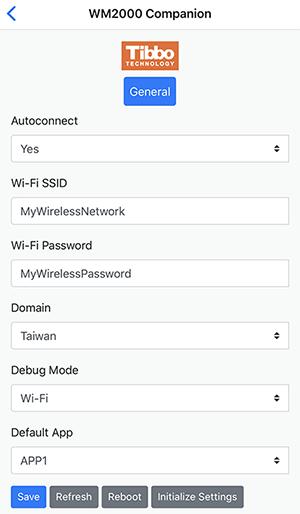Companion App
The WM2000 ships with a Companion App preloaded as APP0. This app is also supported by the WS1102, but is not preloaded at the factory.
The app is meant to serve two purposes:
- To provide another way of accessing the Device Configuration Block (DCB) parameters (the primary way is through the BLE console).
- To serve as the starting point and inspiration for app developers. The source code for the app is published here, and you are free to modify it in any way you please.
As the Companion App comes preloaded as APP0, it is always possible to force-boot into this app using the MD button, thus overriding the defaultapp parameter of the DCB.
The M/L V4 Flowchart shows how to do this. Alternatively, follow this infographic detailing the shortest path to launching APP0:
Once the Companion App is running, you can interact with it through the L.U.I.S. app (available on iOS and Android, and as a web app):
1. Follow the infographic above to launch into the Companion App.
2. Start the L.U.I.S. app on your iOS or Android device (or PC for the web app).
3. Select WM2000 Companion.
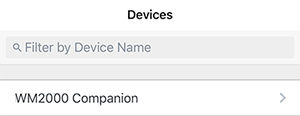
4. Edit the DCB parameters in the configuration screen that will appear.