Onboard LEDs
The EM203 includes four onboard status LEDs, conveniently positioned along the edge of the module’s board. To make these LEDs visible from the outside, your product can feature a small window or opening on its cover (refer to the drawing in Ethernet Lines and Jack/Magnetics Data). When paired with the RJ203 module, the EM203’s status LEDs are visible through a transparent section of the RJ203’s housing.
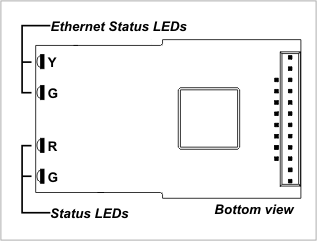
Onboard LED Functions
Yellow Ethernet Status LED
Illuminates when the EM203 establishes a 100Mb link with a hub. The LED remains off if the link is established at 10Mb.
Green Ethernet Status LED
Lights up when an active Ethernet cable is connected to the module. It temporarily turns off whenever an Ethernet packet is received.
Red and Green Status LEDs
Controlled by the EM203’s firmware, offering flexible status indication.
LED Control Lines
The EM203 also provides four LED control lines, allowing external LEDs to be added in parallel with the onboard ones for additional visibility.
