Connecting to Tibbo Devices
The WA2000 communicates with Tibbo devices through an SPI interface. Five interface lines are involved:
- CS — chip select
- CLK — clock
- DI — data in (must be connected to the DO line of the host)
- DO — data out (must be connected to DI line of the host)
- RST — reset
Most Tibbo devices that can work with the WA2000 allow remapping of the CS, CLK, DI, and DO lines. This is done through the wln.csmap, wln.clkmap, wln.dimap, and wln.domap properties of the wln. object. The only exception is the EM510, which has a fixed set of general-purpose (GPIO) lines for interfacing with the WA2000.
The wln. object does not automatically configure these interface lines as inputs or outputs; this is the responsibility of your Tibbo BASIC/C application. To allow proper communications with the WA2000, configure the following lines as outputs: CS, CLK, DO, and RST.
The wln. object works with these four interface lines: CS, CLK, DI, and DO. The RST line is not directly controlled by the wln. object, so providing a proper hardware reset is your application's responsibility. Any suitable GPIO line can be connected to the RST line. To reset the WA2000, set the RST line LOW, wait for 1ms, and then set the line HIGH.
Special Case — EM510
The diagram below shows how to connect the WA2000 to the EM510. GPIO lines are a precious commodity on the EM510 — there are only eight of them available. You get away with using only three lines to control the WA2000 (compared with the standard five lines).
The EM510 does not allow the remapping of WA2000 lines, so the line assignment shown below cannot be changed.
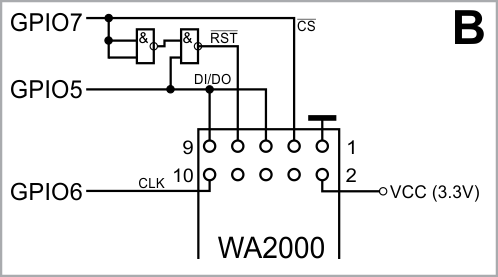
To allow the proper communications with the WA2000, configure the following lines as outputs: GPIO7 (CS), GPIO6 (CLK), and GPIO5 (DI/DO).
The wln. object works with these three interface lines: CS, CLK, and DI/DO. The RST line is not directly controlled by the wln. object, so providing a proper hardware reset is your application's responsibility. Here is how to reset the WA2000 from the EM510:
- Set GPIO7 (CS) LOW
- Set GPIO5 (DI/DO) HIGH
- Wait 1 ms
- Set GPIO7 (CS) HIGH
