Change File Type Dialog
File > Project Files > Change File Type. See also: File Types, Library Configurators.
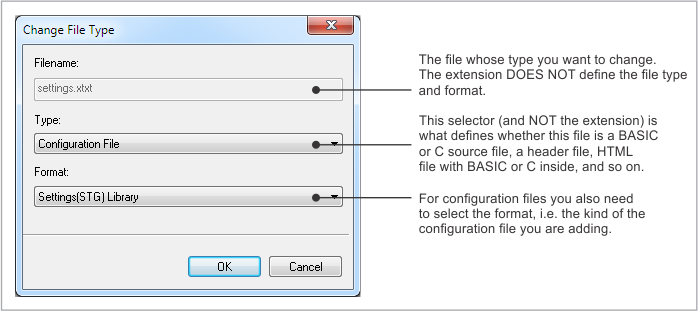
- Filename. This must be an existing file. The extension DOES NOT define the file type and format. This is not to say that there are no default extensions. They exist but do not matter to TIDE. See File Types for more information.
- Type. This selector (and NOT the extension) is what defines whether this file is a BASIC or C source file, a header file, HTML file with BASIC or C code inside, and so on.
- Format. For configuration files, you will also need to select the format (i.e., the kind of the configuration file you are adding).
