TiOS Simulator Window
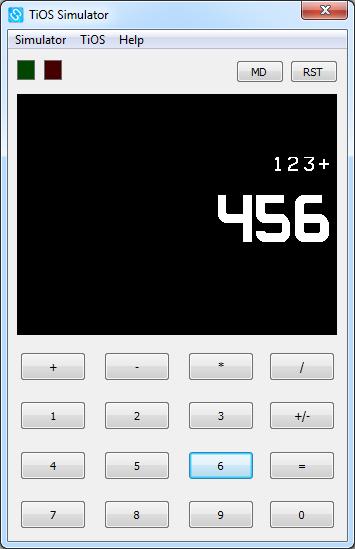
You can launch the TiOS Simulator from the Windows start menu: Windows Start > Tibbo > Tibbo IDE > TiOS Simulator.
Alternatively, you can start the simulator from within TIDE. For this, select Debug > Start TiOS Simulator.
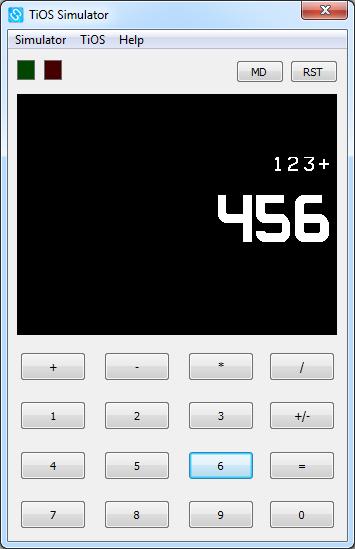
You can launch the TiOS Simulator from the Windows start menu: Windows Start > Tibbo > Tibbo IDE > TiOS Simulator.
Alternatively, you can start the simulator from within TIDE. For this, select Debug > Start TiOS Simulator.