Device Explorer
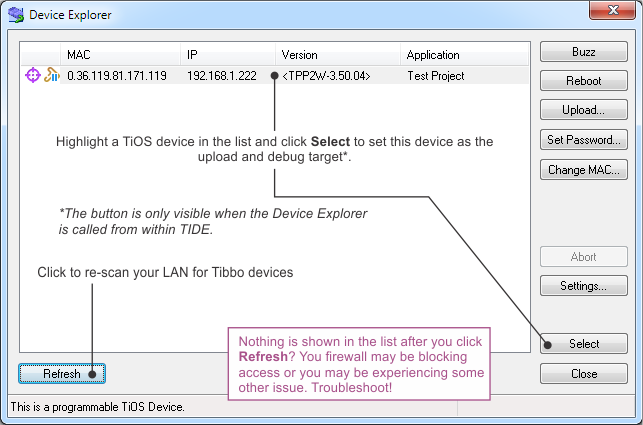
The Device Explorer utility installs alongside Tibbo IDE (TIDE). You can find it in your Windows Start menu under Tibbo > Tibbo IDE > Device Explorer.
This utility is the go-to tool for managing programmable Tibbo devices. It allows you to discover them, upgrade their firmware, upload compiled binaries, and so on.
 Debug > Select/Manage Target calls up Device Explorer directly from within TIDE, where it'll look like a dialog. Never mind the appearance, Device Explorer is an independent piece of software.
Debug > Select/Manage Target calls up Device Explorer directly from within TIDE, where it'll look like a dialog. Never mind the appearance, Device Explorer is an independent piece of software.
When called from within TIDE, Device Explorer has an extra Select button. Highlight a device in the list, click Select, and this device is set as the target for application uploading and debugging.
