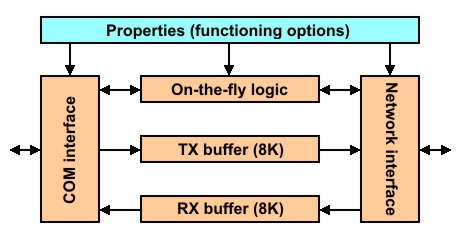When designing the VSPD we have attempted to emulate the work of a standard serial port driver as closely as possible. All system calls supported by the COM driver were carefully ported into the VSPD and the behavior of the VSPs closely mimics that of COMs.
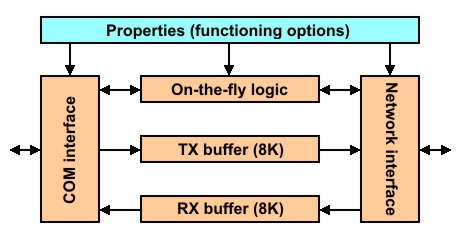
Shown above is a VSP block diagram:
| • | COM interface presents an application interface, compatible with the standard COM port driver. Windows applications are not able to tell the difference between a VSP and a regular COM port. |
| • | TX and RX buffers (8KBytes each) are used to pass the data between the application and the DS. It is noteworthy that VSP operation is fully asynchronous, and this is different from the operation of a standard COM. When the application "writes" the data into the VSP the data is stored into the TX buffer and the control is returned to the application immediately, not when this data is actually sent out (as is the case with COM ports). |
| • | Network interface communicates (through the TCP/IP network) with the target DS. The VSP transparently establishes and accepts data connections with/from the DS as needed. |
| • | On-the-fly logic (when enabled) is responsible for adjusting communications parameters of the serial port on the DS to the requirements of the application. For example, if the application wants the serial port to run at 19200 bps a special on-the-fly command will be sent to the DS telling it to change the serial port baudrate to 19200. Thus, the DS serial port functions just like the COM and the PC! |
| • | VSP properties define different aspects of VSP operation. The properties are stored in the system registry and edited using the VSP Manager. |