Data Dump Feature
The Port Monitor can be used to capture the "serial data" passing through the VSP . The data is displayed in the Hex dump window , both in the HEX and ASCII format, as shown on the screenshot below:
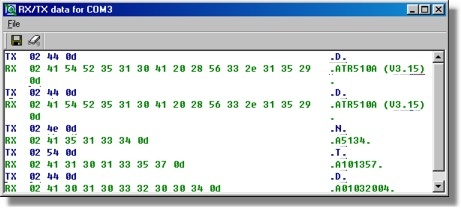
To see the hex dump, click View--> RX/TX Data from the main menu of the Port Monitor - the choose VSP to monitor dialog will open. Select desired VSP and click OK.

The only two functions available in the Hex dump window are save (to save all captured data into a data file) and clear (to erase all data).
|
The Data Dump feature works using the Tibbo Service, which is an auxiliary service providing several functions for the VSP and VSP Monitor. If this service isn't running, the Data Dump feature will not work. |