The value of each DS setting (stored in the EEPROM) is protected by its own checksum. Every time the DS stores new setting value into the EEPROM it recalculates the checksum and saves it into the EEPROM along with the new setting data. Every time the DS reads out the value of a certain setting it verifies this setting's checksum. If the checksum error is detected (for any setting) the DS enters an error mode .
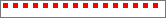 | Status LEDs of the DS are playing an error mode pattern when the DS is in the error mode (unless the serial port of the DS is in the serial programming mode. Click here to see all available patterns). |
Once entered, the error mode cannot be exited other then by rebooting the DS- either by power-cycling it or executing the Reboot (E) command .
DS operation in the error mode is characterized by the following:
| • | For every invalid setting the DS takes the default value* of this setting (which is fixed and does not depend on the EEPROM data) and assumes this default value as a run-time parameter. For example, if the DHCP (DH) setting is found to be invalid the DS will boot up with DHCP off because the default value of the DHCP (DH) setting is 0 (disabled); |
| • | Password authentication will be disabled (default value of the Password (PW) setting is <NULL>). Consequently: |
The above also applies to two most important settings that define DS visibility on the network- the MAC-address (FE) setting and the IP-address (IP) setting . When invalid, actual values of these settings are substituted with default ones, which are 0.1.2.3.4.5 and 192.168.100.40 respectively. This means that the DS will still be accessible through the network, but at default MAC and IP.
It is best to reinitialize the DS as soon as it is found to be in the error mode. This can be done through the Initialize (I) command or by using quick initialization .
* Default values can be changed through custom profile