LED Lines*
#4 |
L1 (ER) |
Output |
LED output 1, Red Ethernet status LED |
#5 |
L2 (EG) |
Output |
LED output 2, Green Ethernet status LED |
#6 |
L3 (SG) |
Output |
LED output 3, Green status LED |
#7 |
L4 (SR) |
Output |
LED output 4, Red status LED, Watchdog reset line |
Line functions defined by the application firmware are shown in blue
The EM100 has four LED control lines. All lines have the same internal structure and the LEDs should be connected to these lines as shown on the schematic diagram below. Maximum load for each line is 10mA.
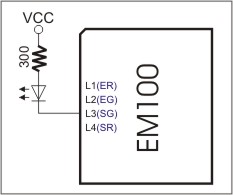
The firmware of the EM100 assigns specific functions to these LED control lines- these functions are shown in blue in the table at the top of this topic.
ER and EG lines reflect the status of the Ethernet port. The EG LED is normally ON, and is temporarily turned off whenever the EM100 receives a network packet. The EG is normally OFF, and is temporarily turned on whenever a data collision is detected on the Ethernet*.
Additionally, ER line serves as a watchdog reset line. A very short (<10us) pulses are generated on this line at a rate of about 100Hz. When connected to the watchdog reset pin of external reset/watchdog IC, ER line keeps the watchdog "in check" preventing it from resetting the EM100. Watchdog reset pulses do not interfere with the main function of the line (that is, to indicate the status of Ethernet port). This is because the pulses are so short that they are not visible on the LED connected to the ER line.
The SR and SG LEDs display various status information depending on what firmware is running at the moment. Follow the links below to learn more about the behaviour of these LEDs under different conditions:
| • | SR/SG behavior in the monitor firmware. |
| • | SR/SG behavior in the NetLoader. |
| • | SR/SG behavior in the application firmware. |
* Strictly speaking, the ER and EG lines are under firmware control. Their behavior is described here because they are always made to work as standard Ethernet status LEDs (like the ones found next to the RJ45 connector on the PC network cards).