Managing Address Book Groups (Groups button)
The Address Book can be subdivided into arbitrary device groups. Such subdivision can ease administration when working with hundreds or thousands of Device Servers in a WAN scenario. You can create a scope of just 10 or 15 devices, instead of endlessly scrolling through a huge list to find the DS you need.
This is the Manage Address Book Groups Dialog:
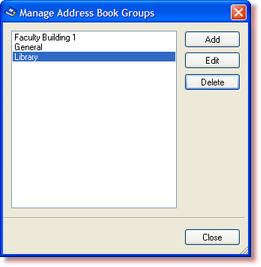
It allows you to create, edit and delete groups (the buttons are self-explanatory). A group has just one attribute -- a name.
Once you create a group, you can assign Device Servers to it using the Address Book Entry dialog. You can rename a group after you have filled it with devices. The devices will still be mapped to that group.