Finding a DS on the list (Find Button)
The Find button is used to locate a specific Device Server in a long list. Clicking it pops up the Find Device Server dialog:
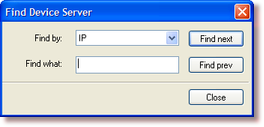
The dialog has the following fields:
| • | Find by: Allows you to select by which field to search. In auto-discovery mode, you can search by IP, MAC, Owner Name or Device Name. In address book mode, you can search by IP, Owner Name, Device Name or Comment. |
| • | Find what: Once you select the field by which you wish to search, start typing your search string in the Find what textbox. Searching is 'live' - the first record matching your criteria is immediately highlighted. If you wish to see the next record matching your criteria, press ENTER or Find next. |