Serial Port Pin Assignment and i/f Selection
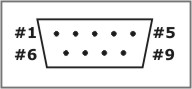
The serial port connector of the DS100 is of DB9M type. The DS100 is supplied in two models: the DS100R with RS232 port and DS100B with universal RS232/RS422/RS485 serial port. Notice, that there are no terminators (usually required at the ends of RS422 and RS485 buses) inside the DS100B. Termination circuits are present on the TB100 Terminal Block Adaptor that can be optionally supplied with the DS100B.
|
DS100R |
DS100B |
||
|
RS232 (full-duplex op.) |
RS232 (full-duplex op.) |
RS422 (full-duplex op.) |
RS485 (half-duplex op.) |
#1 |
<No connection> |
<No connection> |
RTS- (output) |
<No connection> |
#2 |
RX (input) |
RX (input) |
RX- (input) |
RX- (input) |
#3 |
TX (output) |
TX (output) |
TX+ (output) |
TX+ (output) |
#4 |
<No connection> |
DTR (output) |
TX- (output) |
TX- (output) |
#5 |
Ground |
Ground |
Ground |
Ground |
#6 |
<No connection> |
DSR (input) |
RX+ (input) |
RX+ (input) |
#7 |
RTS (output) |
RTS (output) |
RTS+ (output) |
<No connection> |
#8 |
CTS (input) |
CTS (input) |
CTS+ (input) |
<No connection> |
#9 |
<No connection> |
<No connection> |
CTS- (input) |
<No connection> |
The difference between the RS422 and RS485 modes of the DS100B is not just in that there are no RTS+ and RTS- signals in the RS485 mode. Notice that the table above also details whether the serial port is running in the full-duplex or half-duplex mode when a particular interface is selected. When RS422 is selected the serial port is in the full-duplex mode and the TX+/TX- and RTS+/RTS- signal pairs are active at all times (i.e. output the data). When RS485 is selected the TX+/RX+ signal pair outputs the data only when the DS100 needs to send the data out through the serial port. The incoming data is ignored at this time. When the DS100 is not outputting the data the TX+/TX- signal pair is tri-stated and the DS100 is "listening" to the incoming data on the RX+/RX- signal pair. This allows you to arrange a 2-wire RS485 bus by externally connecting TX+ to the RX+ and TX- to the RX- (this can be conveniently done by using TB100 Terminal Block Adaptor ).
Interface selection for the DS100B is done through the DIP switches located on the bottom of the device, next to the setup button (DS100B only). Only switches 1 and 2 are used at the moment, switch 3 is reserved.
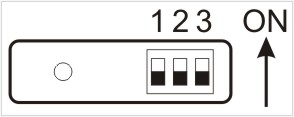
Interface |
Switch 1 |
Switch 2 |
RS232 |
OFF |
OFF |
RS422 |
OFF |
ON |
RS485 |
ON |
ON |
If you change interface selection you need to power the DS100B off and back on again for the new selection to be recognized by the device. Also, for the interface selection to work you need to make sure that the Serial Interface (SI) setting of the application firmware is programmed to 2 (auto).