Netmask & Gateway for the DS #2
This step comes in two options: you are either requested to input the gateway and netmask information that the DS #2 needs to connect to the DS #1 (right screenshot) or you are shown a screen informing you that the entry of this data is not necessary (left screenshot).
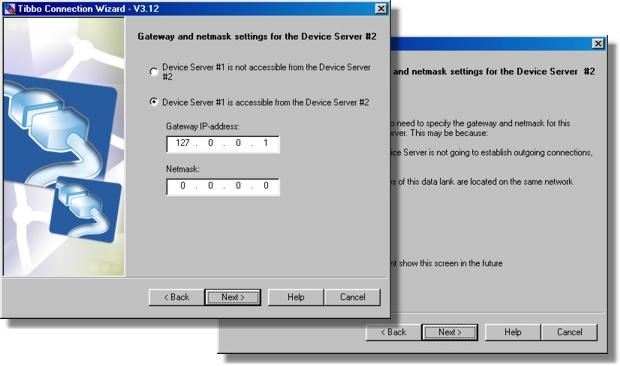
The gateway and netmask need only be set when two conditions are observed:
| • | The DS #2 may need to (or must) establish data connections to the DS #1. |
| • | The DS #2 and the DS #1 are located on different network segments (there is at least one router between them). |
Setting gateway and netmask information for the DS that only accepts incoming connections is not necessary*. If both Device Servers are on the same network segment, the gateway and netmask are not necessary even if the DS #2 has to connect to the DS #1.
How to set the gateway and netmask
There is no straight way of finding out what data to enter. You need to obtain this information from somebody with a knowledge of your network's topology. Here is one hint, though.
If the IP-address of the DS #2 is configured through DHCP (DHCP (DH) setting is 1 (enabled)), then the DHCP server might have configured this Device Server's gateway and netmask as well. When you reach this step of the Connection Wizard the Gateway IP-address and the Netmask fields are filled with the data from the Gateway IP-address (GI) and Netmask (NM) settings of the DS #2**. This data may already be correct!
What if the DS #1 is not visible from the DS #2
When two Device Servers are located on different network segments it may well be that the DS #1 is not "visible" from the DS #2. This is normal as many networks are not symmetrical. For example, if the DS #2 has a public (real) IP-address and the DS #1 is located on a firewalled network segment then the DS #1 can connect to the DS #2, but the DS #2 cannot connect to the DS #1.
To provide for this situation the option box at the top of this step's screen allows you to specify that the DS #1 is not accessible from the DS #2 . Choose the option if this is so and if the option is available.
The option to specify that the DS #1 is not accessible from the DS #2 is disabled (not allowed to be chosen) when you have previously specified (at the DS #2 step) that the DS #2 is not accessible from the DS #1. The reason is obvious: at least one side of the connection must be able to "see" the other side!
After you have completed this step the Wizard has enough information to decide which side of the DS-to-DS link will be responsible for establishing the data connections.
* We found that some people hold a passionate belief that these parameters are necessary in any case. This is not true! If your network device doesn't have to establish outgoing connections you never have to bother about the gateway and netmask!
** Unless you have specified that "the Device Server is not accessible from this network segment" at the DS #2 step of the Wizard, in which case the Wizard cannot obtain this information.